How do I find a Card?
If you know the Card ID or BID (business ID) of the card in question, you can search for it without having to first locate the customer and/or account.
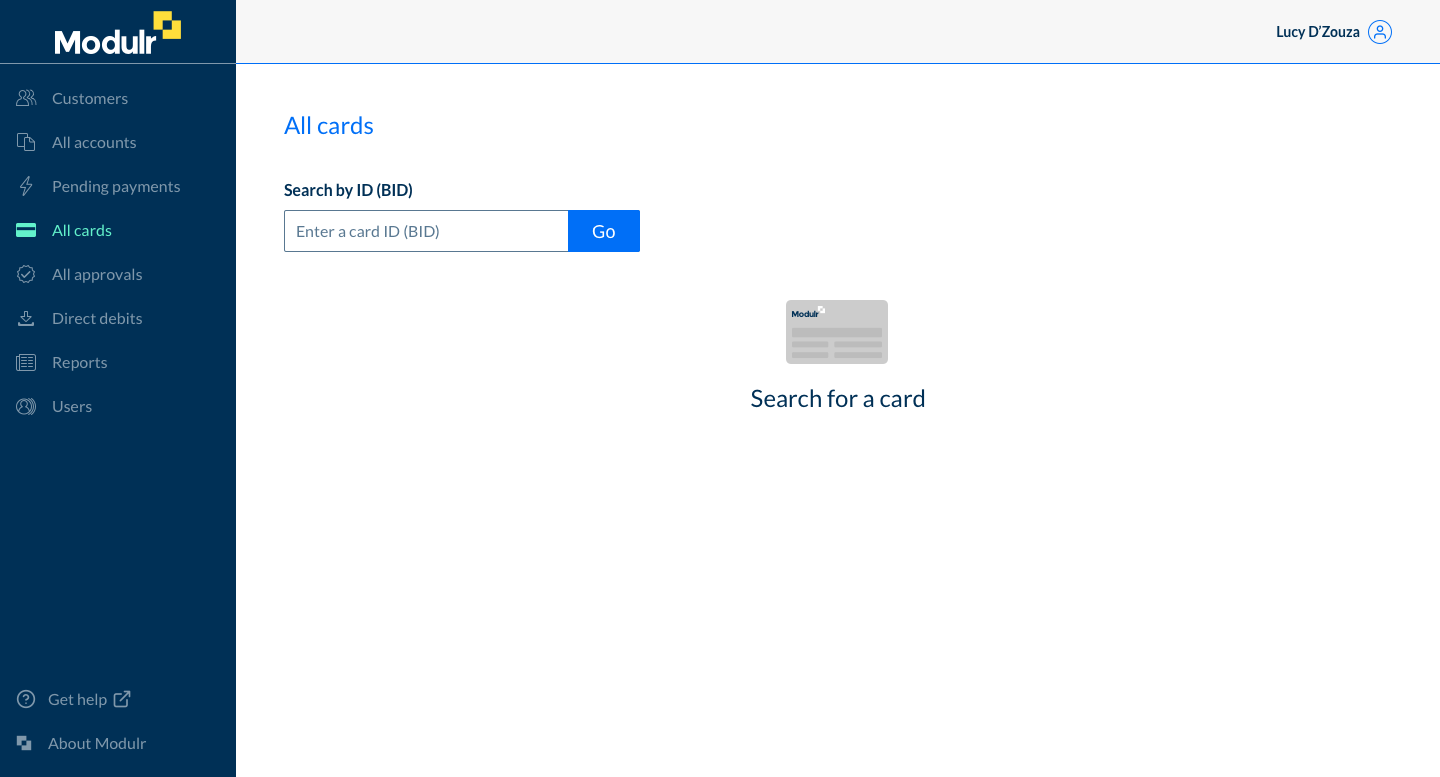
Select 'All cards' from the side menu to search for any card across any customer or account
- Select ‘All cards’ from the side menu
- You’ll need the card’s BID (business ID) to search for a card. BIDs start with a V, followed by 2 numbers, then 7 numbers or letters.
- Enter the Card ID in the search box and select ‘Go’
- If the card exists, it’ll be displayed in the table of results
- Select the card to be taken to the detail view of that card, where you can also see any transactions and activity that has occurred on that card.
Cards can also be viewed by account, by selecting the customer, the account the card is on and then selecting ‘Cards on this account’ from the Card Options menu (more here).
See also
How do I view the cards on an account? →
How do I view a Card's details? →
Updated 6 months ago
