How do I get an account’s statement?
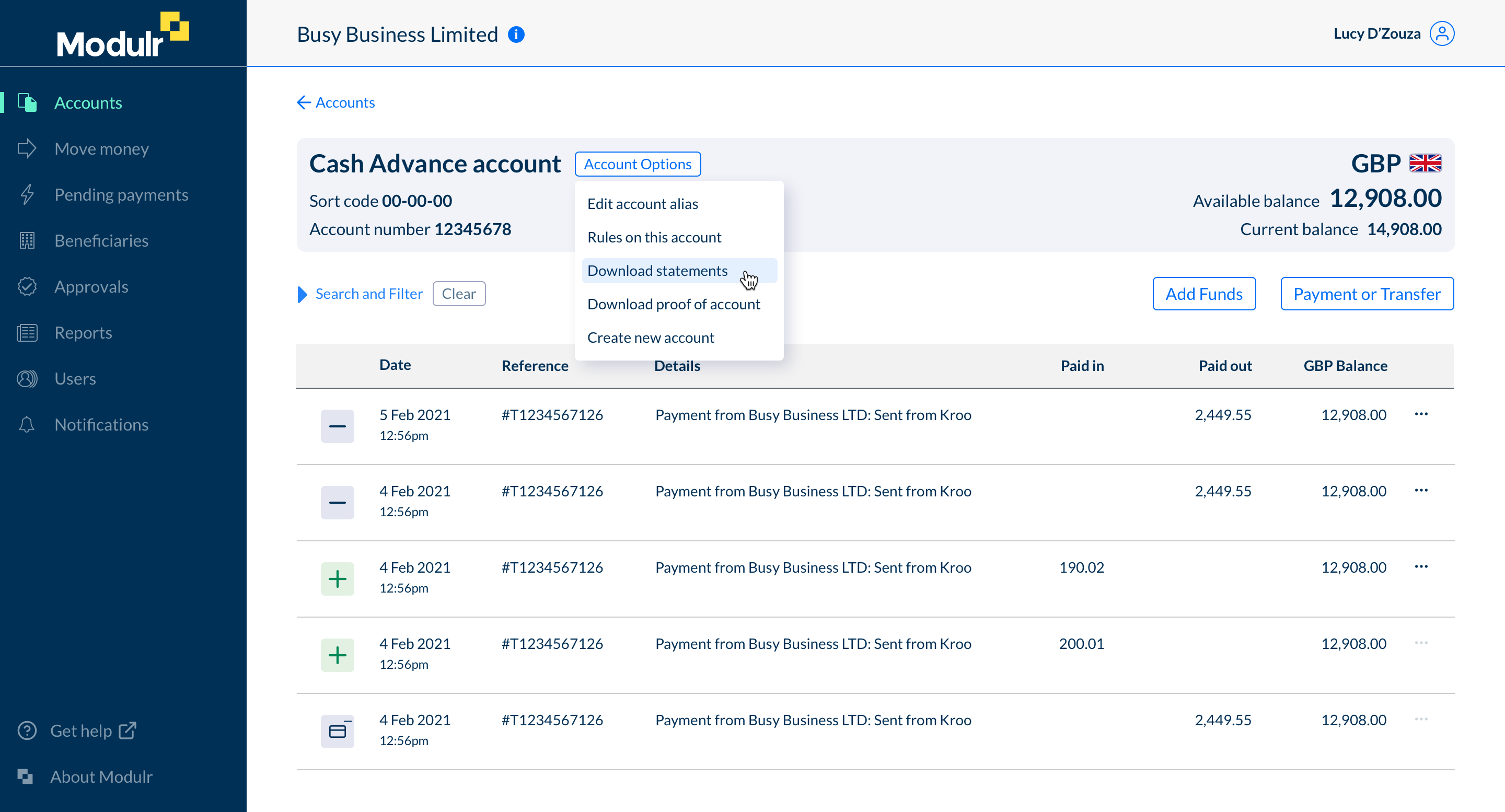
- View the account you want a statement from
- Select the ‘Account Options’ button next to the account name at the top
- Select ‘Download Statements’ from the list that appears
- You'll see a window displaying all your available statements for that account
- Download by selecting the download icon on the right.
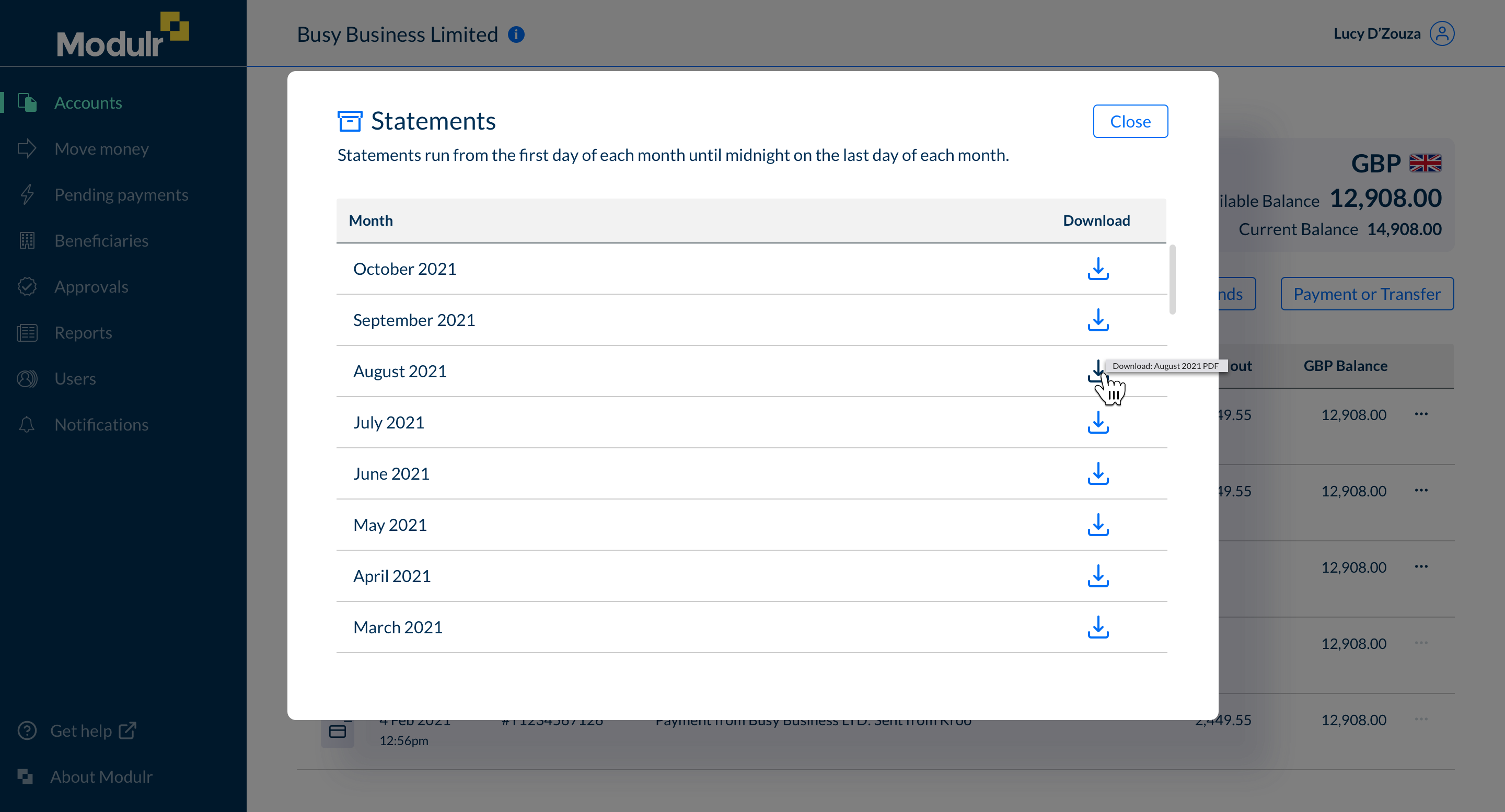
Tip
Select Notifications in the side menu in the Modulr Portal to set up a notification for when statements are available.
See also
Updated 9 days ago
