How do I view a Card's transactions?
To see all the details of a particular card’s transaction activity:
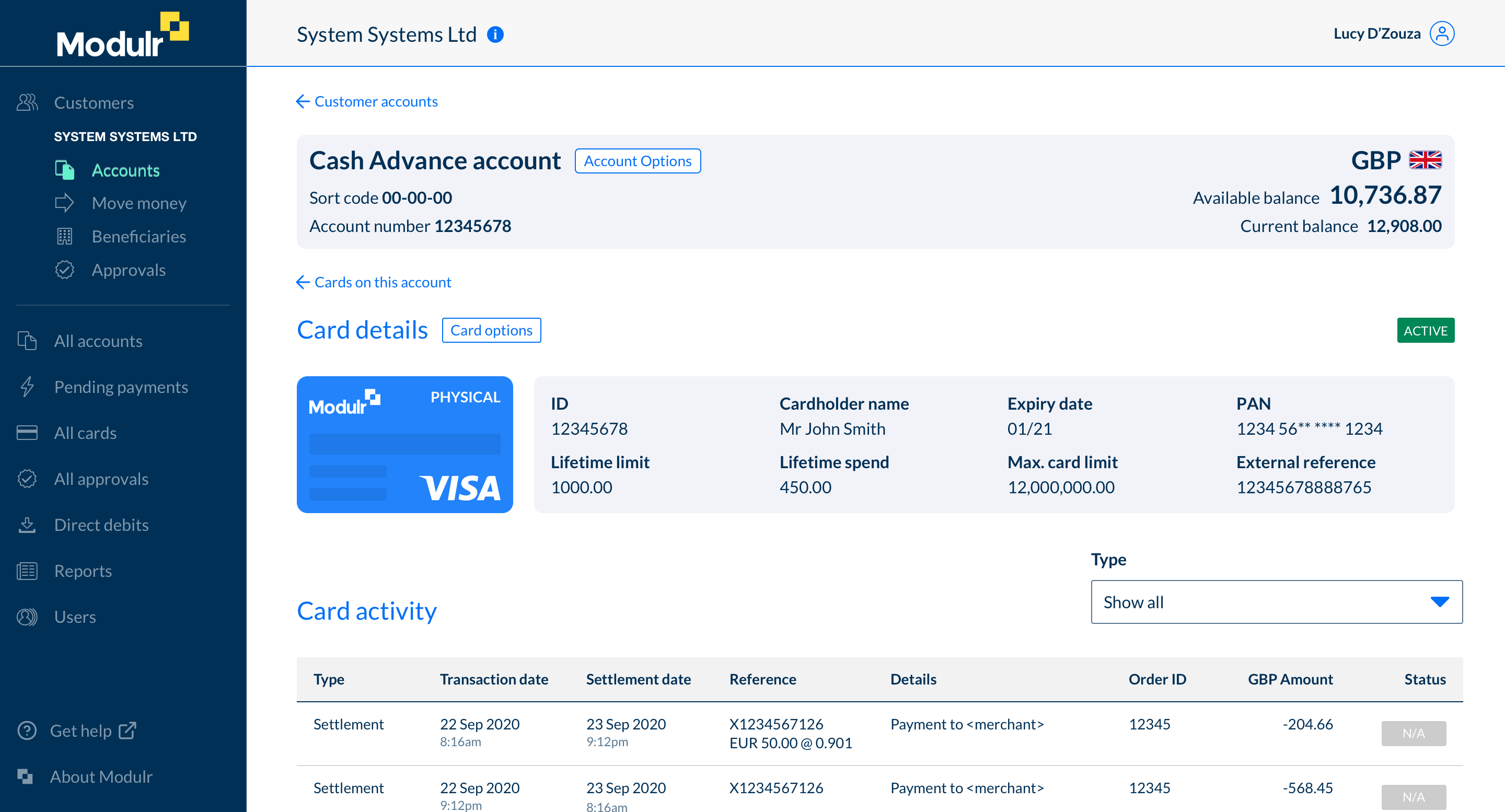
Viewing a card and it's activity table
- Navigate to the account on which you want to view card activity
- Select ‘Cards on this Account’ from the Account Options menu
- Select the card you want to view
- The card’s activity is displayed in the table below the card’s details
To learn more about the various statuses displayed and the transaction lifecycle, see Transaction Lifecycle
Updated 8 months ago
