Managing Approvals
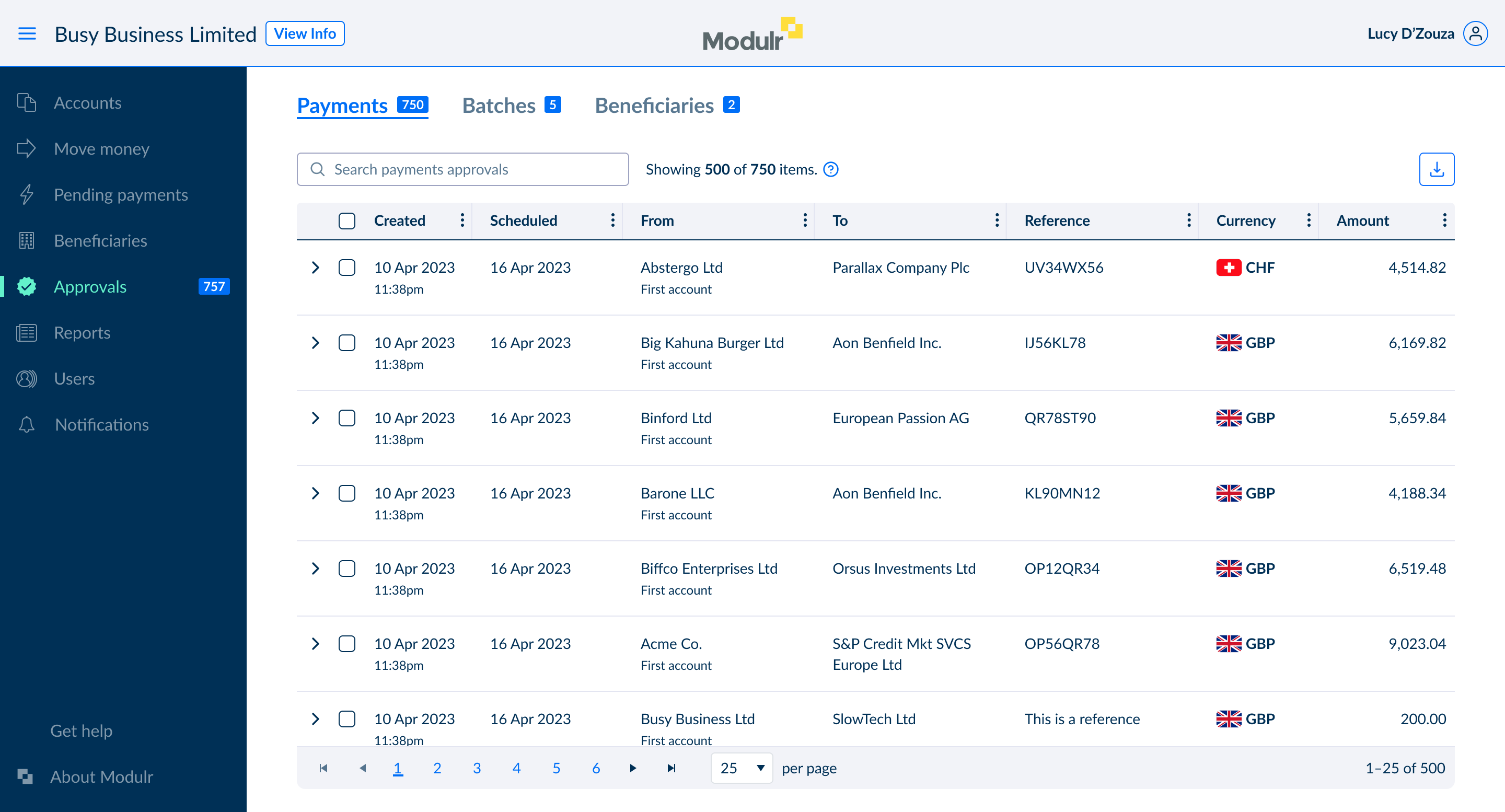
Modulr Mobile Approvals app
You can now make approvals on the go using the Modulr Mobile Approvals app – see here for more info.
About Approvals
Approvals allow you to control activity on your accounts by requiring a second step by another user to approve payments before they send or new beneficiaries before they are active.
Users with the '+Approver' role will automatically receive a notification when payments or beneficiaries are awaiting approval.
Creating payments and approving in the Modulr Portal
When payments or new beneficiaries are set up within the Modulr Portal, they require an approval step to send the payment or create the beneficiary (you’ll be prompted for an Authy authentication.). By default, another user, other than the one that created the payment or beneficiary, needs to be the approver. In some setups, it is possible for the same user to approve their own payments and beneficiaries. Contact customer support if you require this setup.
Approving payments imported from other software
If you are using Modulr in conjunction with other Payroll or Accounting software, or using the API, the payments appear in the Modulr Portal ready to be approved.
- Once exported, sign in to Modulr, and you'll see the payments awaiting approval in 'Approvals'.
- See the links below for information on how to manage your Approvals in the Approvals page.
Note
Some of the functionalities regarding Batch payments are still in development and will be released soon.
Approving payments created via a File Upload
If you've uploaded a payment file to Modulr, or have used the batch api, payments will appear as a Batch in the Approvals page, in the Batches tab, one row per batch. The process for Approving (or Rejecting) is the same.
- See the links below for information on how to manage your Approvals in the Approvals page, and how to approve batches.
Searching Approvals
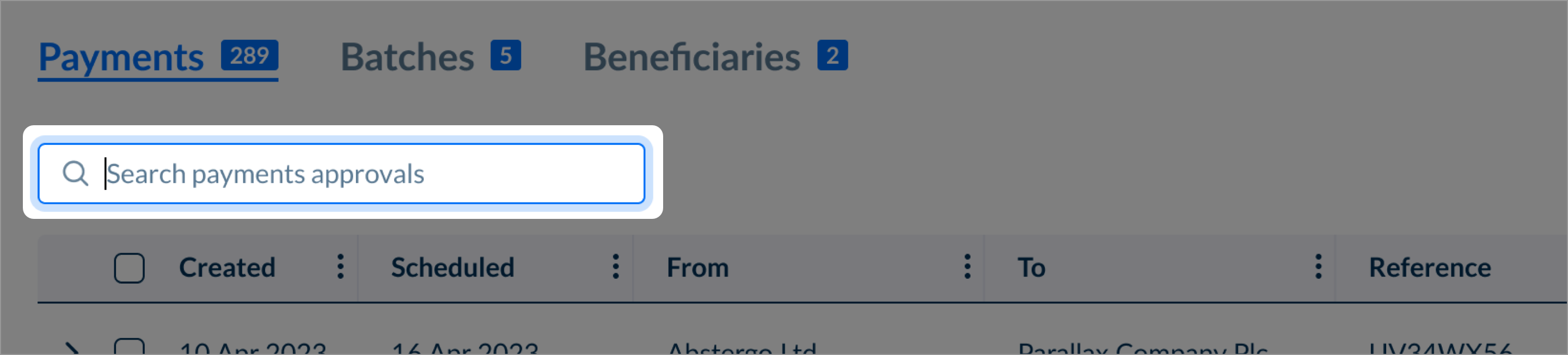
You can search everything on the Payment Approvals page to find exactly what you need, with a filter control on each column to refine your search even further.
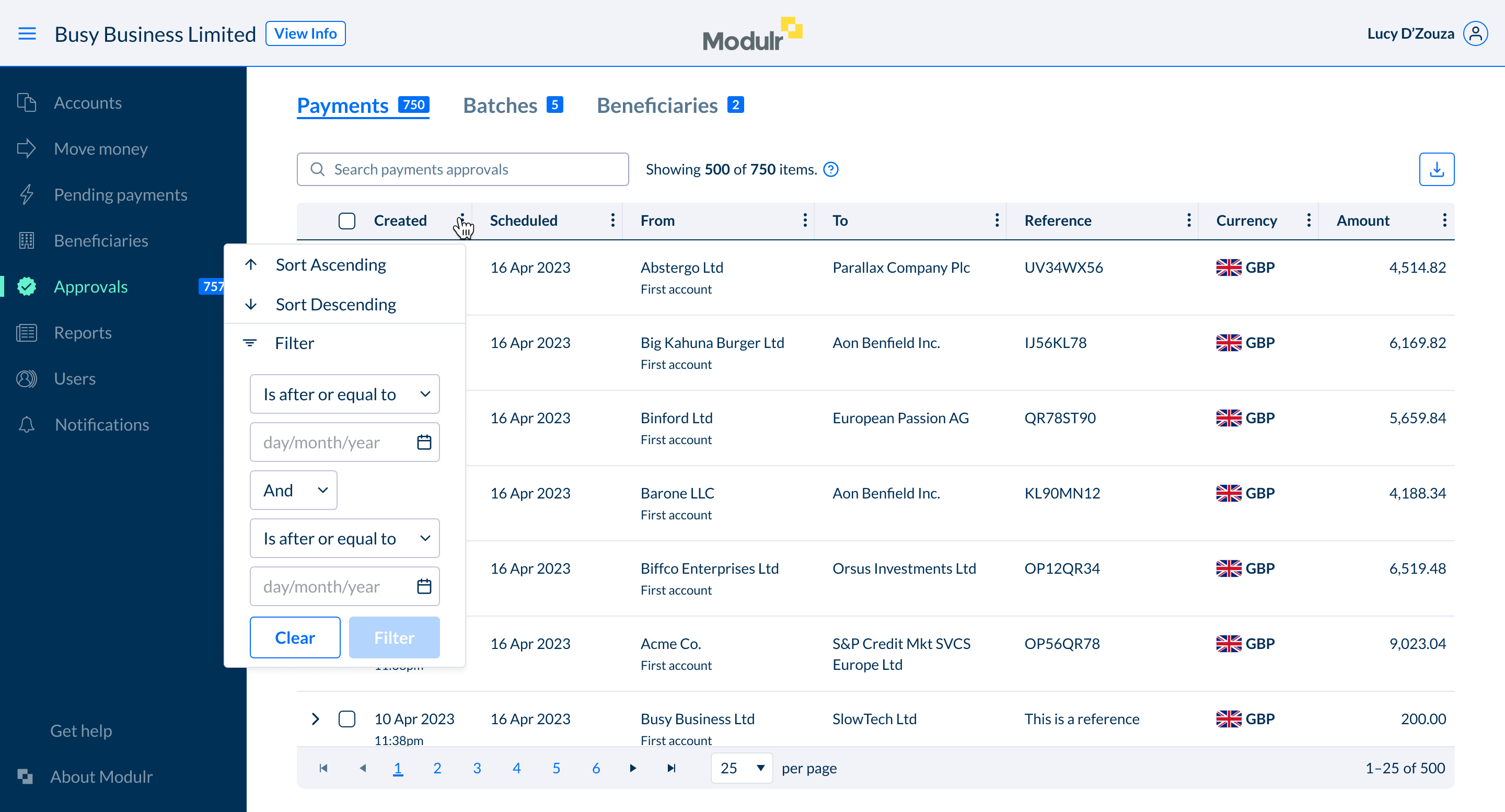
Example of an on-column filter control
Spreadsheet export
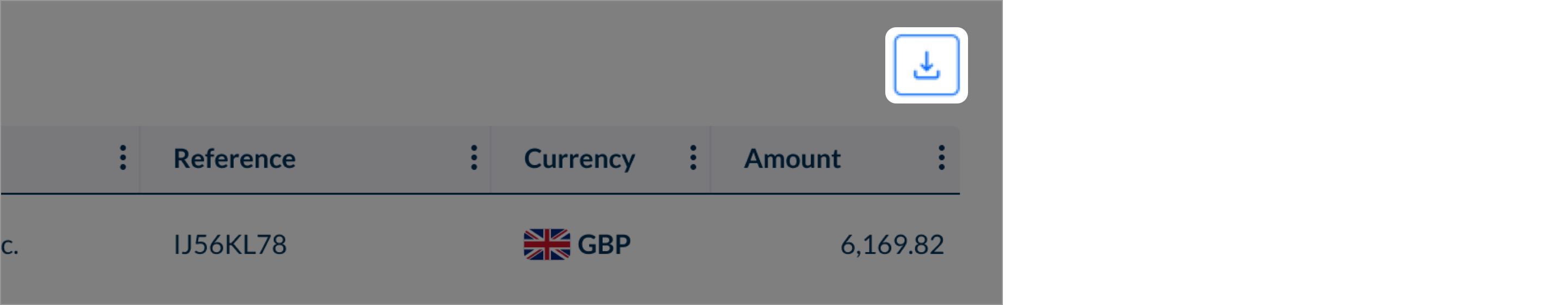
In the top right of the Approvals page, above the table, you’ll see a download button. Selecting this will download an Excel file of the payments in the table at that time, including if you have filters set.
About loaded payments
You can review and approve up to 2000 payments in the payment approvals screen, (there was previously a limit of 500 payments). We now load the first 2000 most recent payments for approval. To load more, approve or reject payments that are currently in view.
In this section
How do I approve or reject a payment or beneficiary? →
How do I approve or reject a payment batch?
How do I know when Approvals are waiting? →
Multi-user approvals →
What do the payment statuses mean? →
Updated 5 months ago
