Portal Setup and Twilio Authy (2FA)
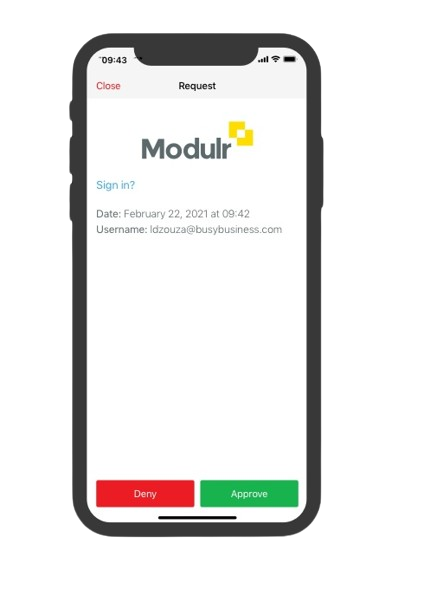
About Twilio Authy
Certain tasks and features in the Modulr Portal require an authentication step using a Two-factor Authentication (2FA) app called Twilio Authy which you need to download and register on your phone (available for iOS or Android) before signing in to the Modulr Portal for the first time.
Authy sends a notification to your phone app when something you are doing in the Modulr Portal requires extra authentication – confirming the notification in the Authy app means we know it's definitely a registered user using the portal with access to your accounts.
You'll need to download → and register in the Authy app before using the Modulr Modulr Portal.
Changing your phone number or device
If you are an existing user and have a new mobile number or device that you want to use with Authy, contact Support to make this change.
In this section
How do I set up my access with Authy? →
When do I need to use Authy? →
What do I do when Authy is required? →
More information about setting up and using Authy can be found at Authy's Help Centre → (you'll leave this page)
Updated about 1 month ago
