How do I view an account?
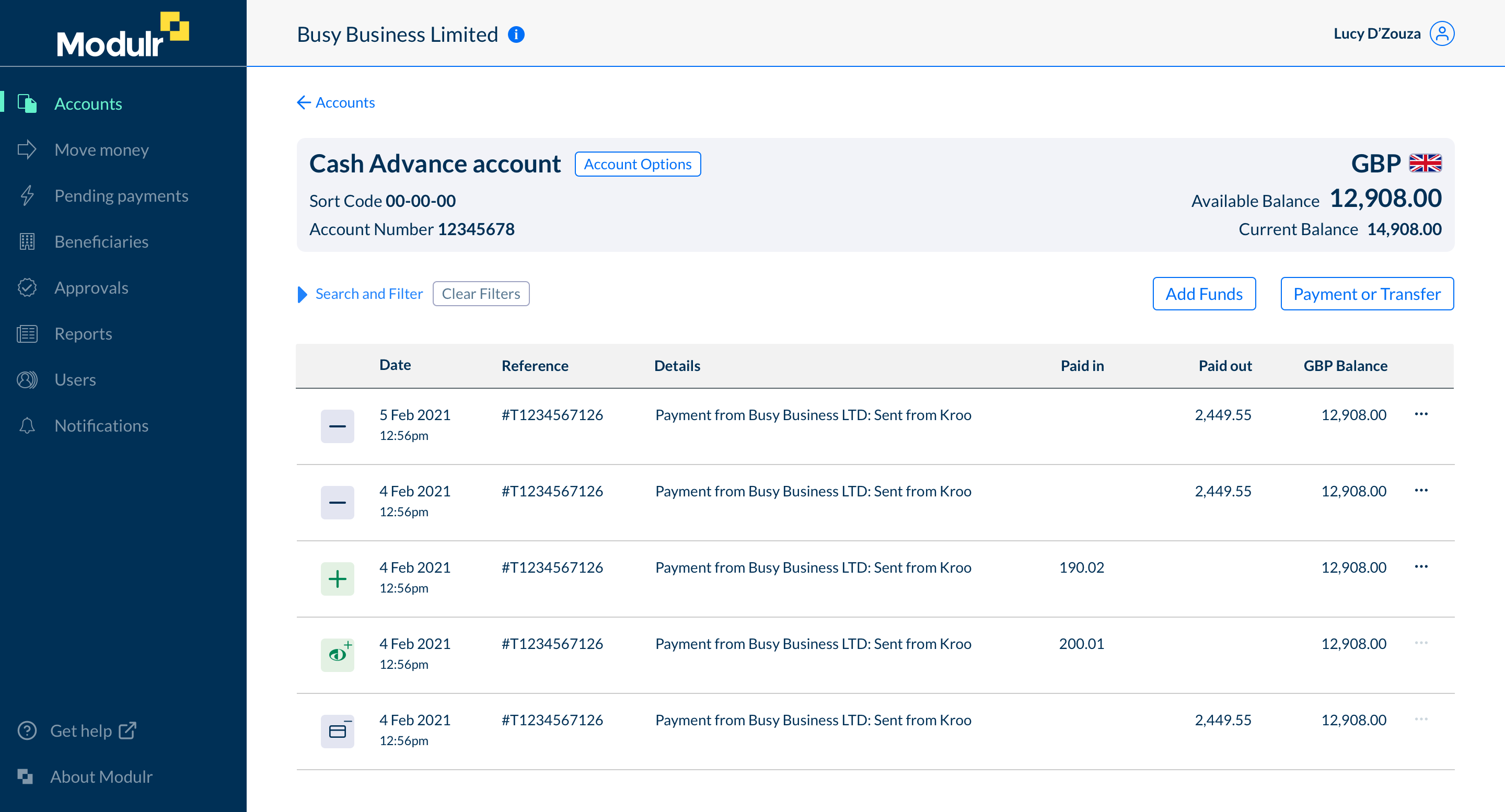
Viewing an account in the Modulr Customer Portal.
- A list of all the accounts you have access to can be found by selecting 'Accounts' from the side menu.
- From the Accounts list displayed, select the account you want to view.
- The account view displays the available and current balance (may differ depending on any authorisations that are yet to be applied to the account).
- The sort code and account number are found at the top of any account view
- All the transactions for the account are displayed in the transactions list.
- Select 'Accounts' in the side menu to return to the list of all your accounts.
Other setups
In some portal setups, ie Delegate, Partner or Multi-customer, once you have selected the customer you want to view, there will be an 'Accounts' option in the side menu that will show a list of all the accounts you can view under that customer.
See also
Where do I find the sort code and account number? →
How do I see all the accounts I can view? →
Can I add more accounts? →
Modulr Portal Setup types →
Updated 8 months ago
