Payment rules setup
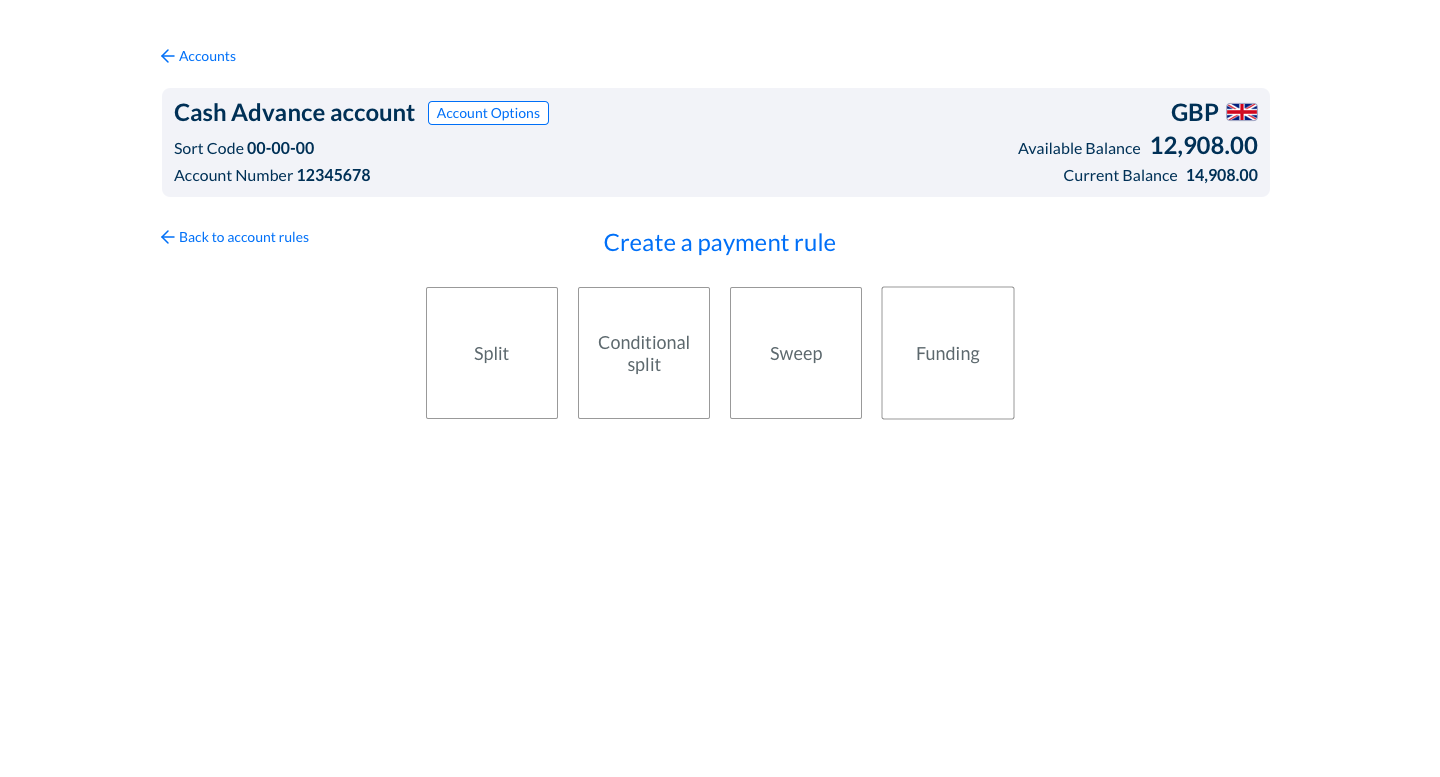
Payment Rules allow you to trigger other payment events when funds are paid in to your accounts. There are four types of Payment Rule that can be set up to run on an account.
Rules are set at account-level, ie, per-account. You can only apply one type of Split Rule (there’s two different types) per account, but can have one of each of the others per-account.
Split Rule
Split a defined percentage of any inbound payment out to a different destination (a beneficiary already set up). You can add multiple destinations and splits.
Eg: Each time a payment arrives, send 2% to Beneficiary A, and 3% to Beneficiary B. The remainder will stay in the account.
Conditional Split Rule
Split a defined percentage of any incoming payment to a destination until a defined amount is met, then make onward payments elsewhere.
Eg: Each time a payment arrives, send 2% to Beneficiary A until £5,000 has been collected. Once that amount has been met, send the payments to Beneficiary B.
Sweep Rule
Move any balance that remains in the account to another account or beneficiary at 3pm on selected days. Further optional settings allow the rule to only run if the balance is above a certain amount, and to always leave a certain amount in the account after the Sweep has run.
Eg: On Mondays, Wednesdays and Fridays, move the balance of Account A to Account B. Only run the rule if more than £100 is in the account at the end of the day, and always leave £50 in the account.
Funding Rule
(Currently only available to Sage users)
Use the balance from another account to fund payments when funds in the primary account are not available. This identifies a secondary account to take money from if funds aren’t available in the account the payment is being sent from. If triggered, first an automated internal transfer moves the funds to the sending account, then the payment can be sent from the original account. This rule is only available if the customer has ‘Hold For Funds’ set on their configuration.
Eg: If there are not enough funds in Account 1 to make a payment, then transfer the required funds from Account 2 to Account 1 to fund the payments.
In this section
How do I set up a Split Rule? →
How do I set up a Conditional Split Rule? →
How do I set up a Sweep Rule? →
How do I set up a Funding Rule? →
How do I edit a Rule's settings? →
How do I delete a Rule? →
Updated 8 months ago
