Adding funds from your bank
If you don't have the Add Funds feature, or your bank doesn’t appear in the list on the ‘Add Funds’ form, it may be that they have not yet enrolled to provide this service.
Adding funds to a Modulr account from your external bank
However, you can send funds to your Modulr accounts from your bank like any other regular payment you would make from your bank account – just use the Modulr account's sort code and account number as the destination/beneficiary/payee when you set up the payment from your bank.
The sort code and account number of any Modulr account you have can be found at the top of the account page on any Modulr account you view in the Modulr Portal.
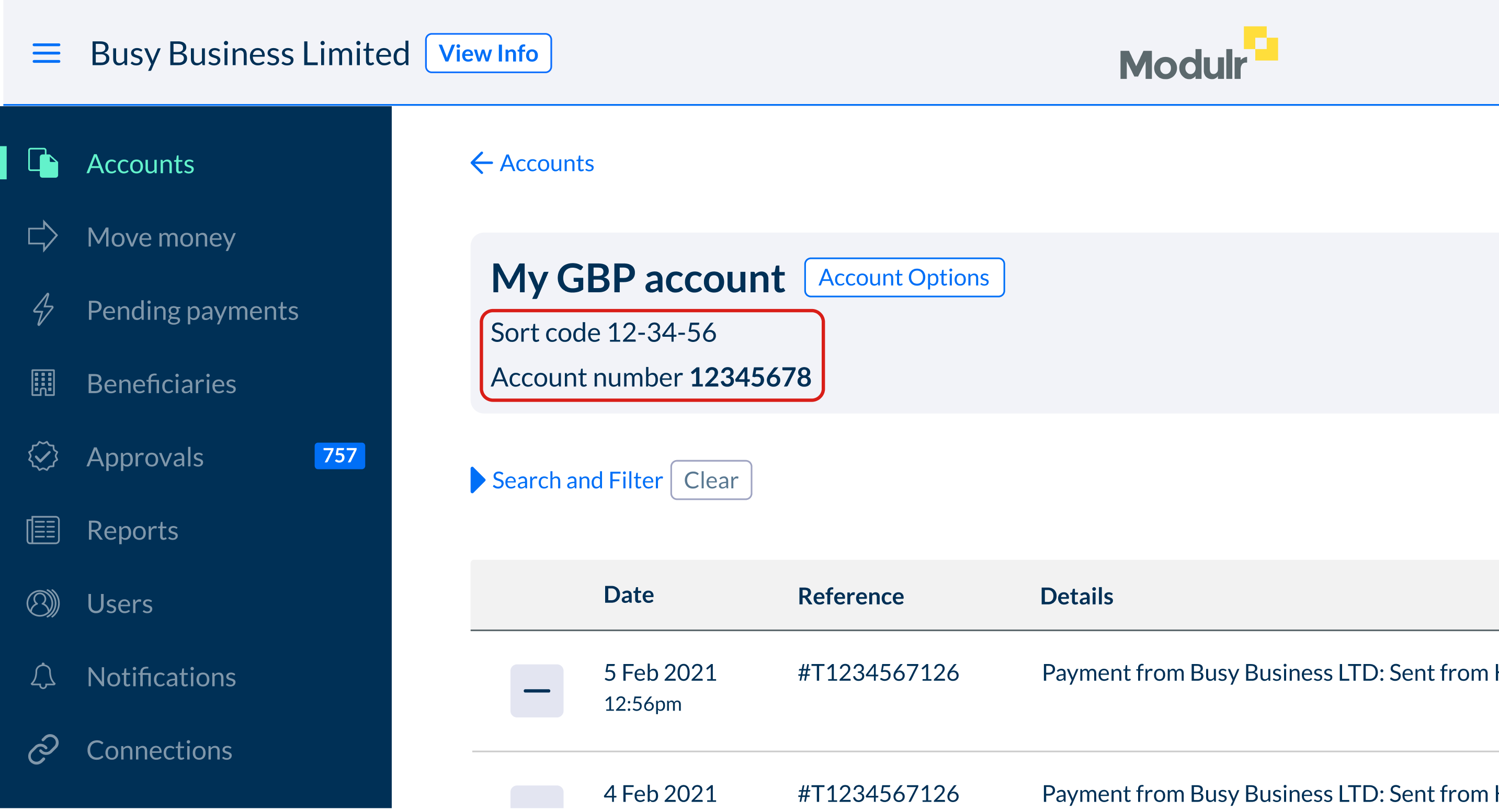
Adding funds from your bank
- In your external bank's online banking website: Set up a new payee or beneficiary for your Modulr account (using the sort code and account number described above)
- Create a new payment to that payee, with the amount you want to add to your Modulr account
- Send the payment
- The funds will arrive in your Modulr account when the payment has cleared – you can check the account transactions, and balance to make sure it's there.
If you then have any approved payments that are waiting for funds, they'll send when there is sufficient balance, either immediately, or on the date you specified.
Important
The first time your Modulr account is topped up, the external bank the funds are coming from may complete a verification check. This is often instant but on rare occasions, it may take minutes to hours. We advise (if you can) to fund your Modulr account as soon as possible after setting up, and preferably via telephone banking. This is to ensure you have time to complete any verification checks with the bank directly if required.
See also
How do I add funds to an account?
Where do I find the sort code and account number? →
Updated about 1 month ago
