How do I view the cards on an account?
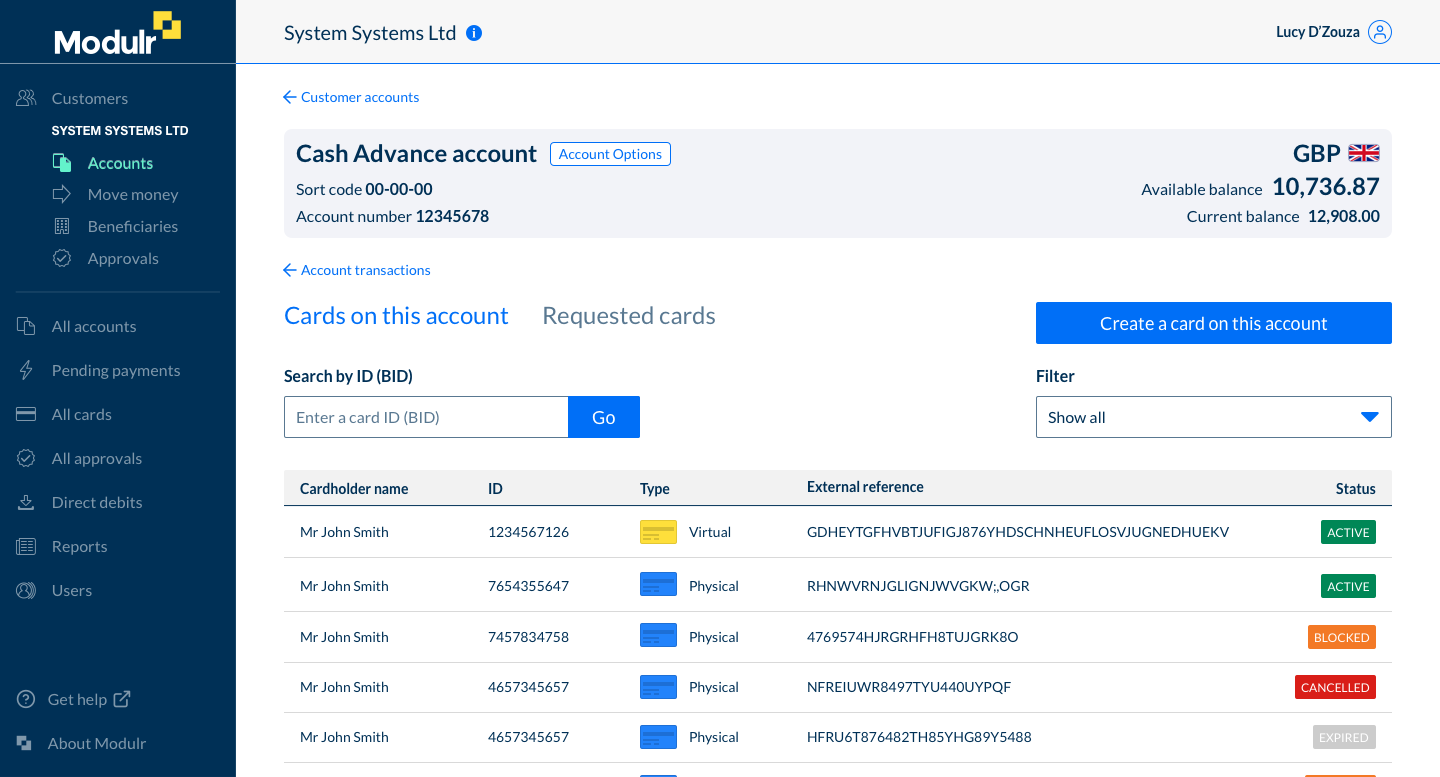
Viewing all the cards that are on a particular account
To see all the cards on a particular account:
- Select Customers from the side menu
- Select the Customer who’s accounts you want to view
- Select the account you want to view the cards of
- Select ‘Cards on this account’ from the Account Options menu
- All the cards on that account are displayed in the table
- Select a card to see it’s detail view and activity
See also
Updated 8 months ago
