How do I delete a Rule?
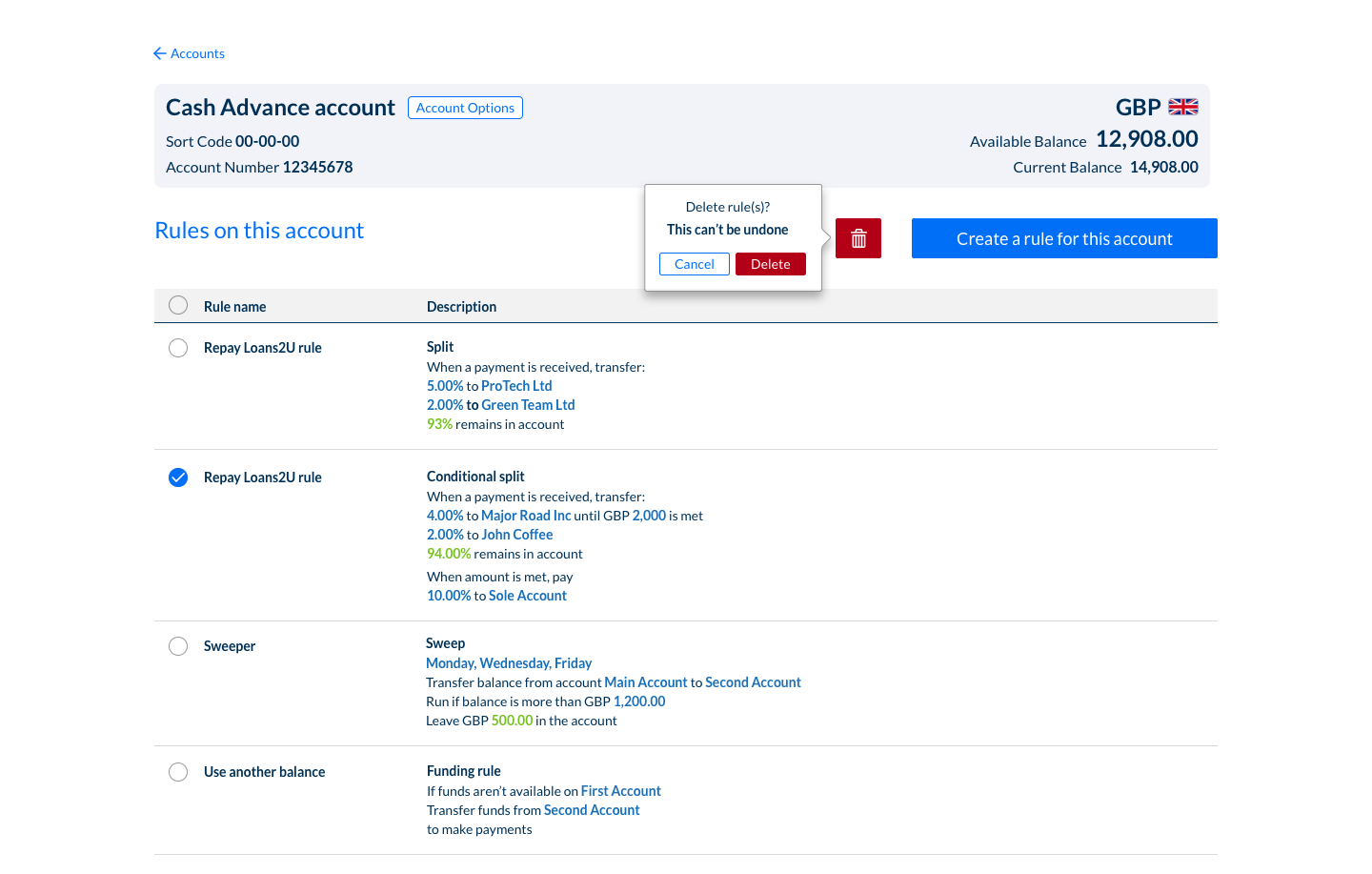
Once a Rule has been set up, you can easily delete it if you need to in the 'Rules on this account' screen – the Rule will no longer run once it's deleted.
- Navigate to the Account that the rule you want to delete is on
- Select 'Account options' and choose 'Rules on this account'
- Select the checkbox on the left of the Rule you want to delete
- Select the red bin icon in the top right
- Select 'Delete' from the popover box
- The Rule will deleted and removed from the 'Rules on this account' screen.
See also
How do I set up a Split Rule? →
How do I set up a Conditional Split Rule? →
How do I set up a Sweep Rule? →
How do I set up a Funding Rule? →
How do I edit a Rule's settings? →
Updated 8 months ago
