Delegate Dashboard
About the Delegate Dashboard
Users with Delegate access (maybe an accountant or payroll bureau managing multiple customers' accounts and payments see a Dashboard on signing in to the Modulr Portal.
- You'll land on the dashboard after you sign in to the Modulr Portal.
- Select 'Dashboard' at the top of the side menu to navigate to the Dashboard from other screens.
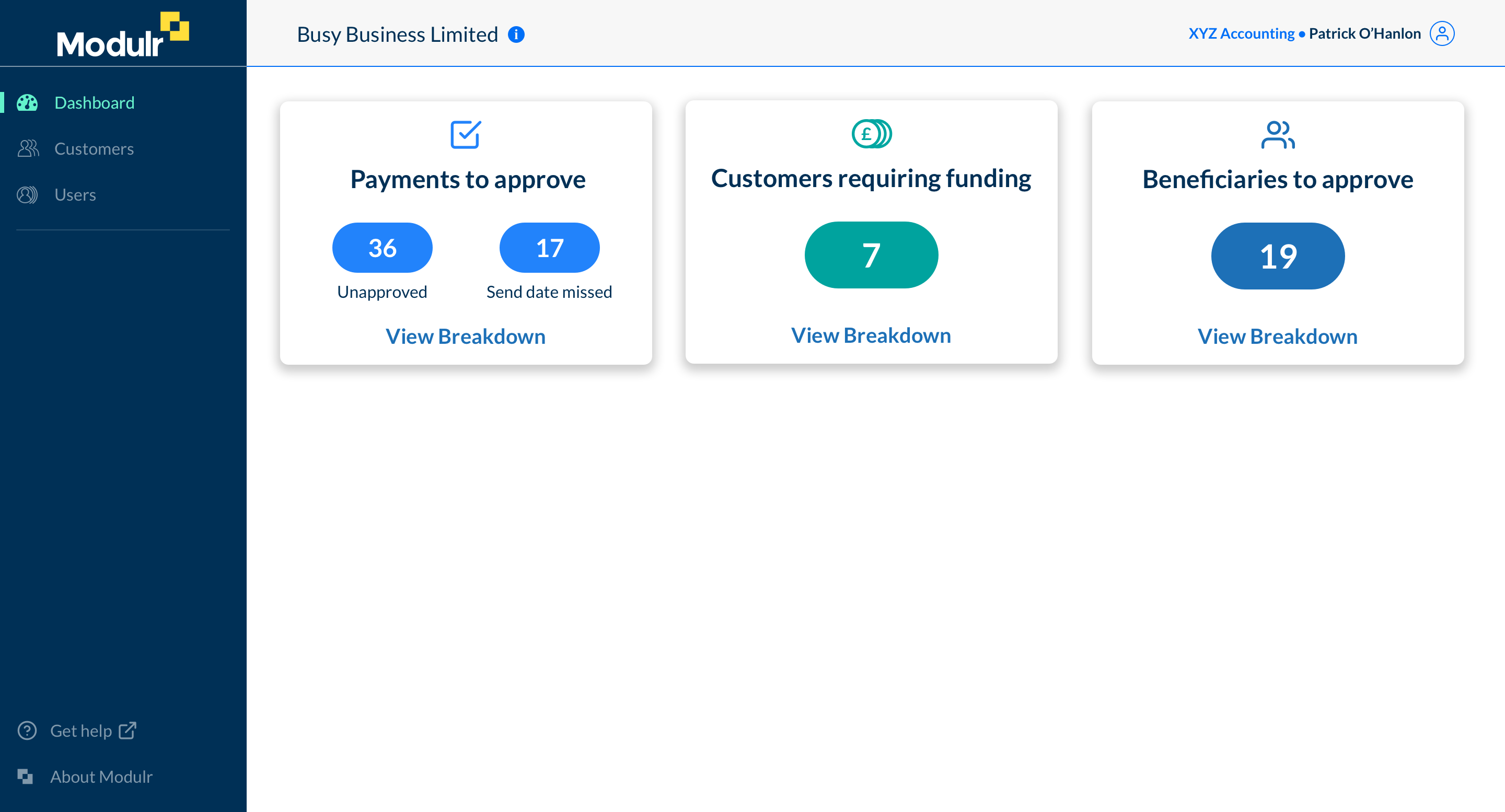
The Delegate dashboard in the Modulr Portal
Overview
The widgets on the dashboard give an all-customer overview of linked customers' activity.
- Payments that require approval across all Customers
- Beneficiaries that require approval across all Customers
- Customers who have accounts that require funding
Selecting 'View Breakdown' on each widget shows a panel with a breakdown of the widget data per-customer.
Widgets
Payments to approve
This widget shows numbers of payments across all customers that are waiting for approval. This allows a Delegate to see if their Customers have approved payments they have set up.
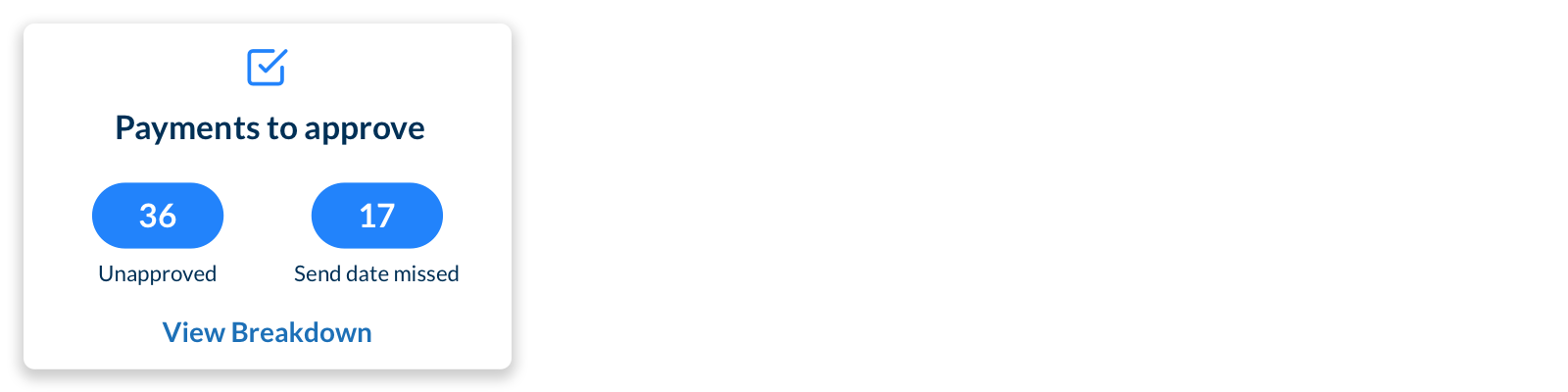
- Select 'View Breakdown' on the widget to see a list of which customers have outstanding payment approvals.
Payment approvals breakdown

- Select the Customer to view their payment approvals.
Customers requiring funding
This widget shows those Customers who have payments waiting to send, that may have been approved, but require additional funds in order for them to send.
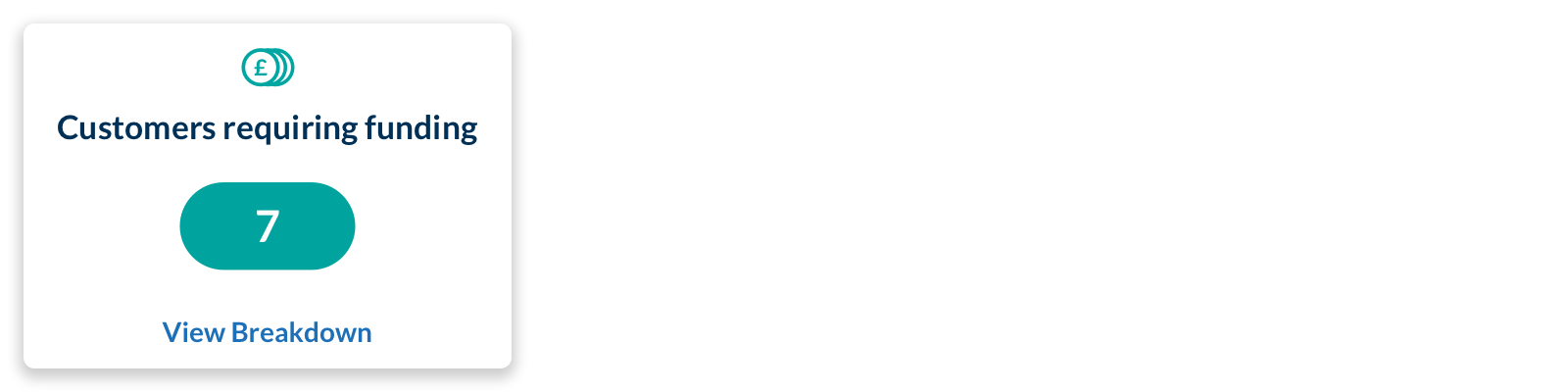
- Select View Breakdown on the widget to see a list of which customers require funding.
Customers requiring funding breakdown
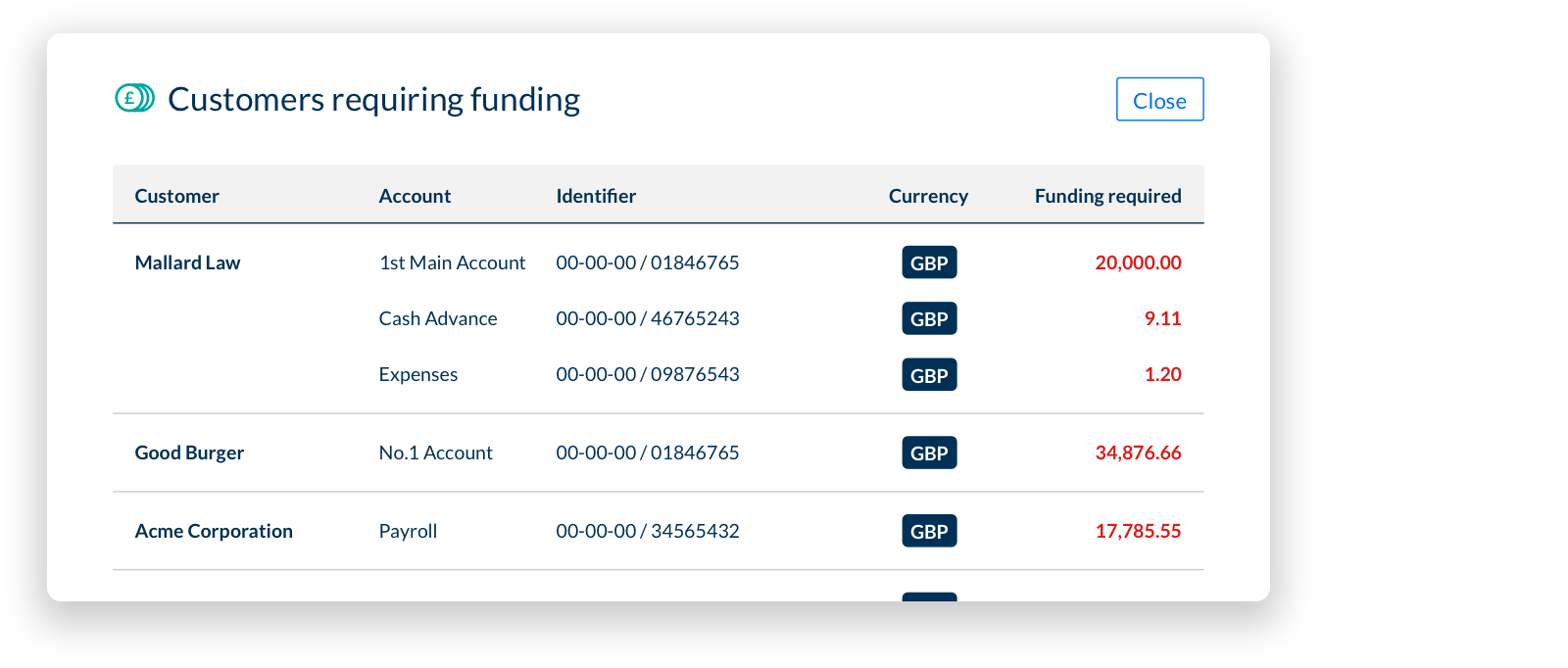
- Select each Customer's accounts to view.
Beneficiaries to approve
This widget shows numbers of beneficiaries across all customers that are waiting for approval. This allows a Delegate to see if their Customers have approved beneficiaries they have been set up.
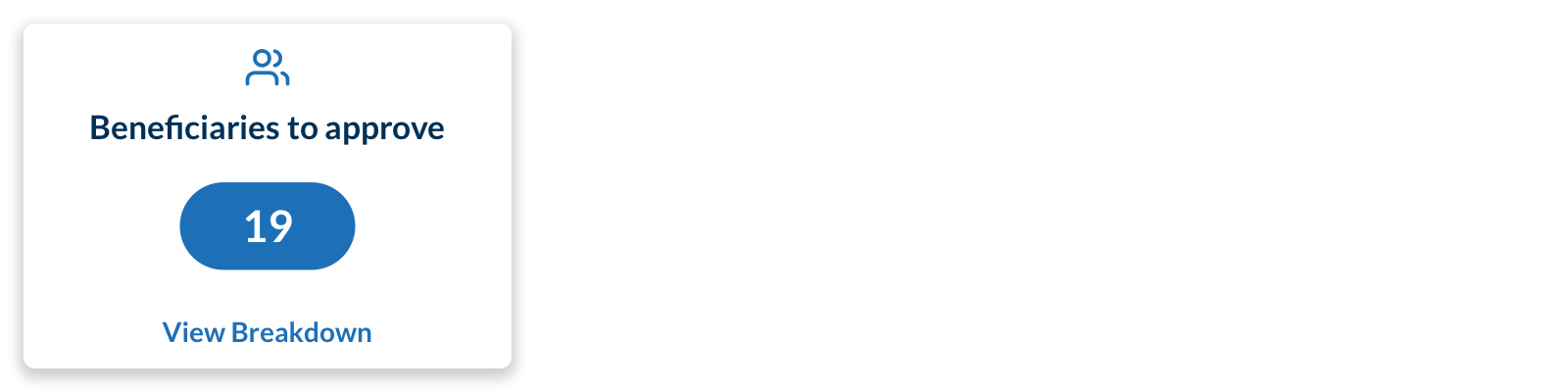
- Select 'View Breakdown' to see a list of which customers have outstanding beneficiary approvals.
Beneficiaries to approve breakdown

- Select the Customer to view their beneficiary approvals.
Updated 8 months ago
