How do I view requested Physical Cards?
Once you’ve requested a Physical Card, the request will display in the ‘Requested Cards’ tab on the ‘Cards on this Account’ table.
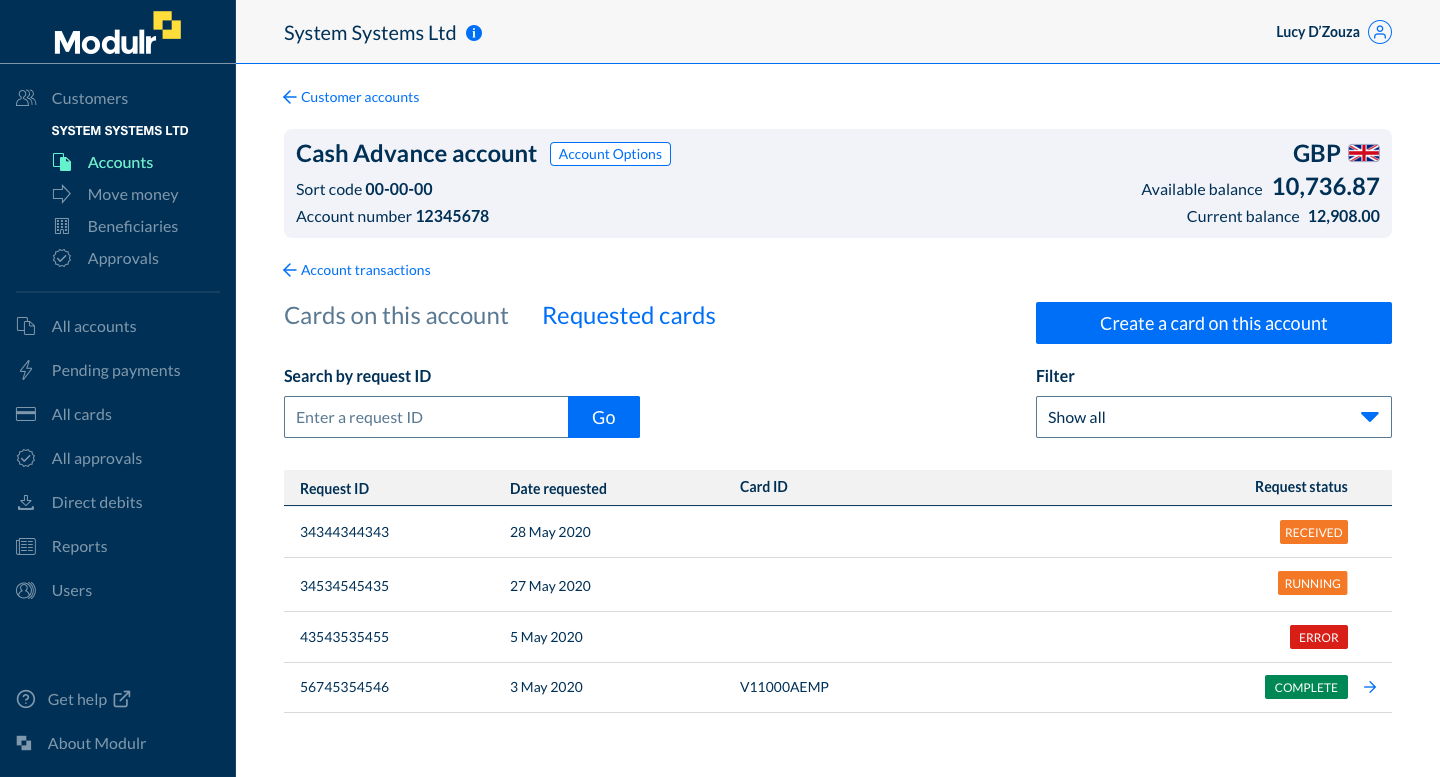
The 'Requested Cards' tab on an account
The status will update as it goes through the request process. Once it's activated by the end user, it will display in the 'Requested' tab as ‘Complete’ and also display in the ‘Cards on this account’ tab as 'Active'.
- Navigate to the account for which you requested the physical card
- Select ‘Cards on this account’ from the Card Options menu
- Select the ‘Requested Cards’ tab
- A list of Physical cards that have been requested on this account will display here with their status.
- Any card that is displayed as 'Complete' can be selected from the table row and will take you to the detail view of that card.
Updated 8 months ago
