- Modulr User Guides
- Using the Modulr Portal
- Delegate Dashboard
-
Getting Started
-
Using Modulr with Connected Software
-
Using the Modulr Portal
- Security and Access
- Users
- Access Groups
- Delegates
- Delegate Dashboard
- Adding Funds
- Managing Payees
- Viewing accounts and transactions
- Managing Accounts
- Making Payments from the Portal
- Pending Payments
- Payment Approvals
- Payment file upload
- Payment Rules
- Reports – Transactions and User Activity
- Email notifications
-
Using Accounts Payable
-
Using the Modulr Approvals App
-
Using Payment File Upload with Modulr
-
Using Virtual Cards and the Travel sector
-
Using Modulr as a Partner
-
Modulr Developer
-
Customer Support
For Delegates – Finding Your Delegate Reference Info
About your Delegate reference number
When you onboarded as a Delegate, we assigned you a Delegate reference number. This is unique to your business, and is how your Customers link to you.
How do I find my Delegate reference number?
- Select your Business name in the top right of the Modulr Portal
- Your Delegate reference number is displayed in the page that appears (beginning with a D)
- Give this number to your Customers who want to delegate their accounts access to you.
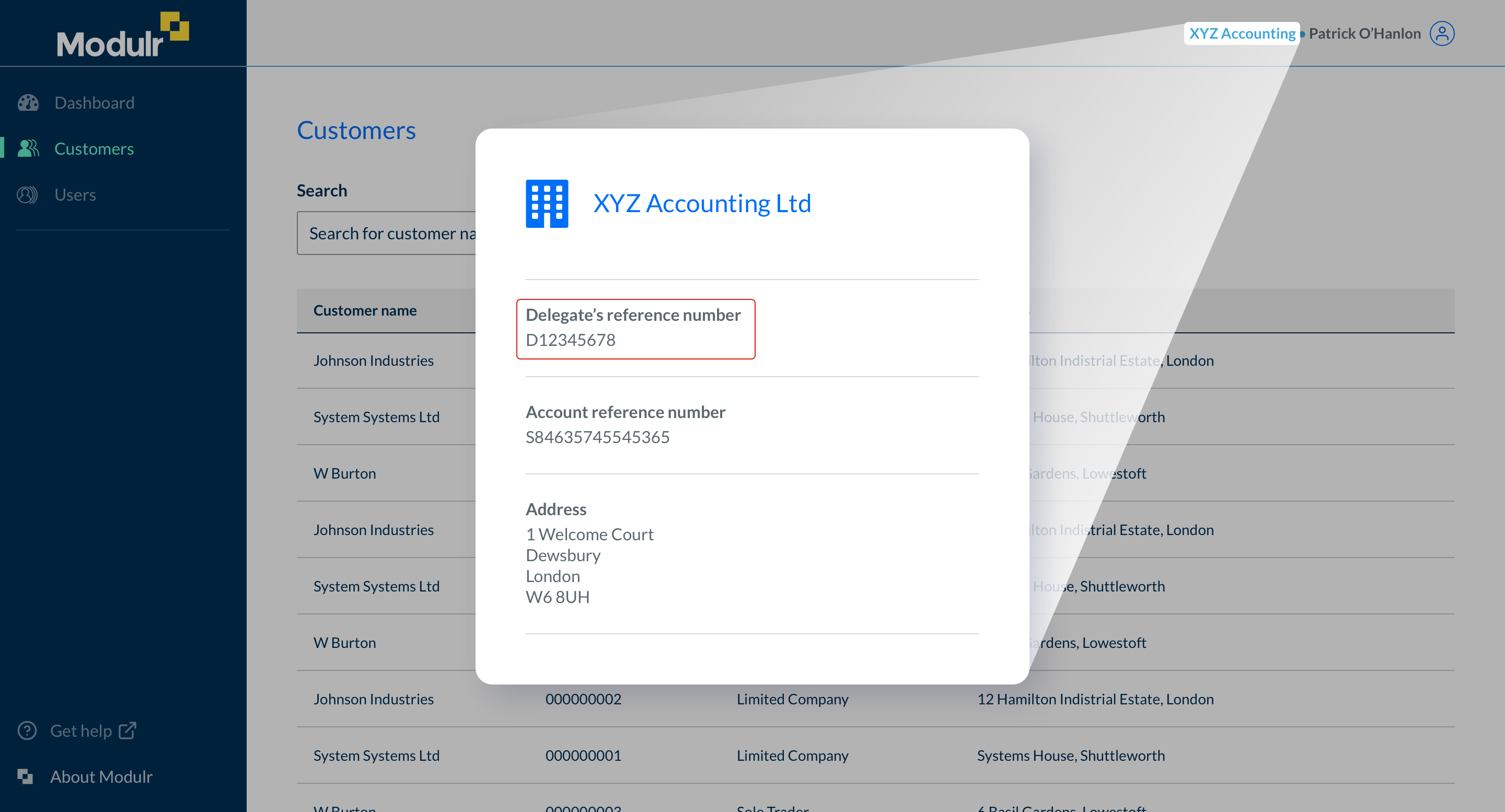
You'll receive an email from us saying when they have successfully linked to you. Next time you sign in to the Modulr Portal, you'll see the new Customer in your Customers list.
