Authy Desktop App migration
Important
Authy Desktop is no longer supported by Twilio after being deactivated since the 19th July.
As a user of the Authy Desktop Application, in order to maintain access to the Modulr payments platform, you will need to migrate to an iOS or Android mobile app version of Authy. Please see further guidance in this article below.
If you are unable to migrate to Authy Desktop, we have an Email Alternative available. Please follow the below steps to get set up.
- Contact support at [email protected] - Requesting support migrating to Email MFA
- Once your Authentication Method is reset, and you sign in, you will go through the Register for Email Verifcation steps here
You can learn more about our Email Verification Alternative here.
Steps to migrate from Authy Desktop to Authy Mobile App
1. Turn on "allow multi-device" in your Authy Desktop App
Open your Authy Desktop app, navigate to "settings", and select "devices"
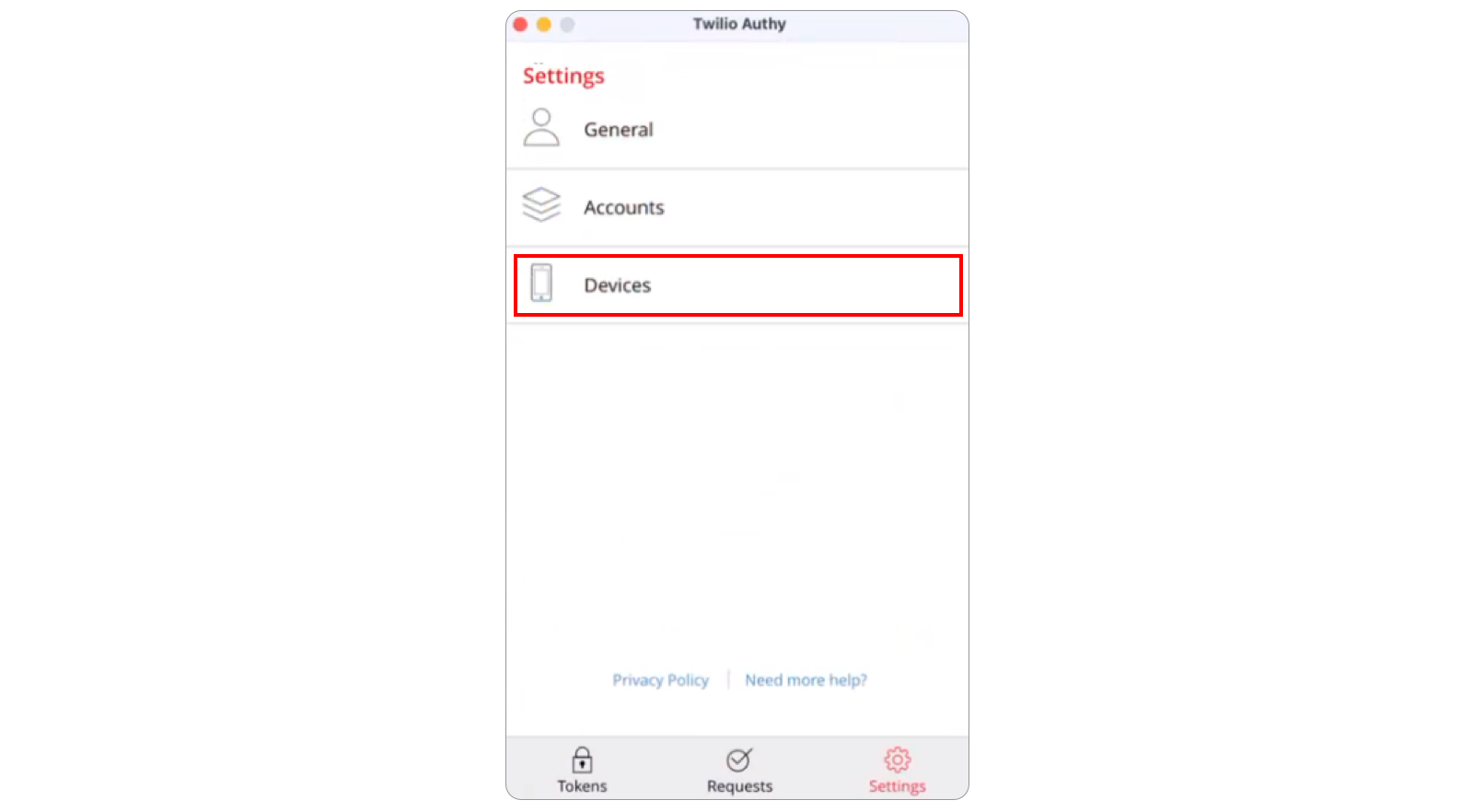
Turn on "multi-device”
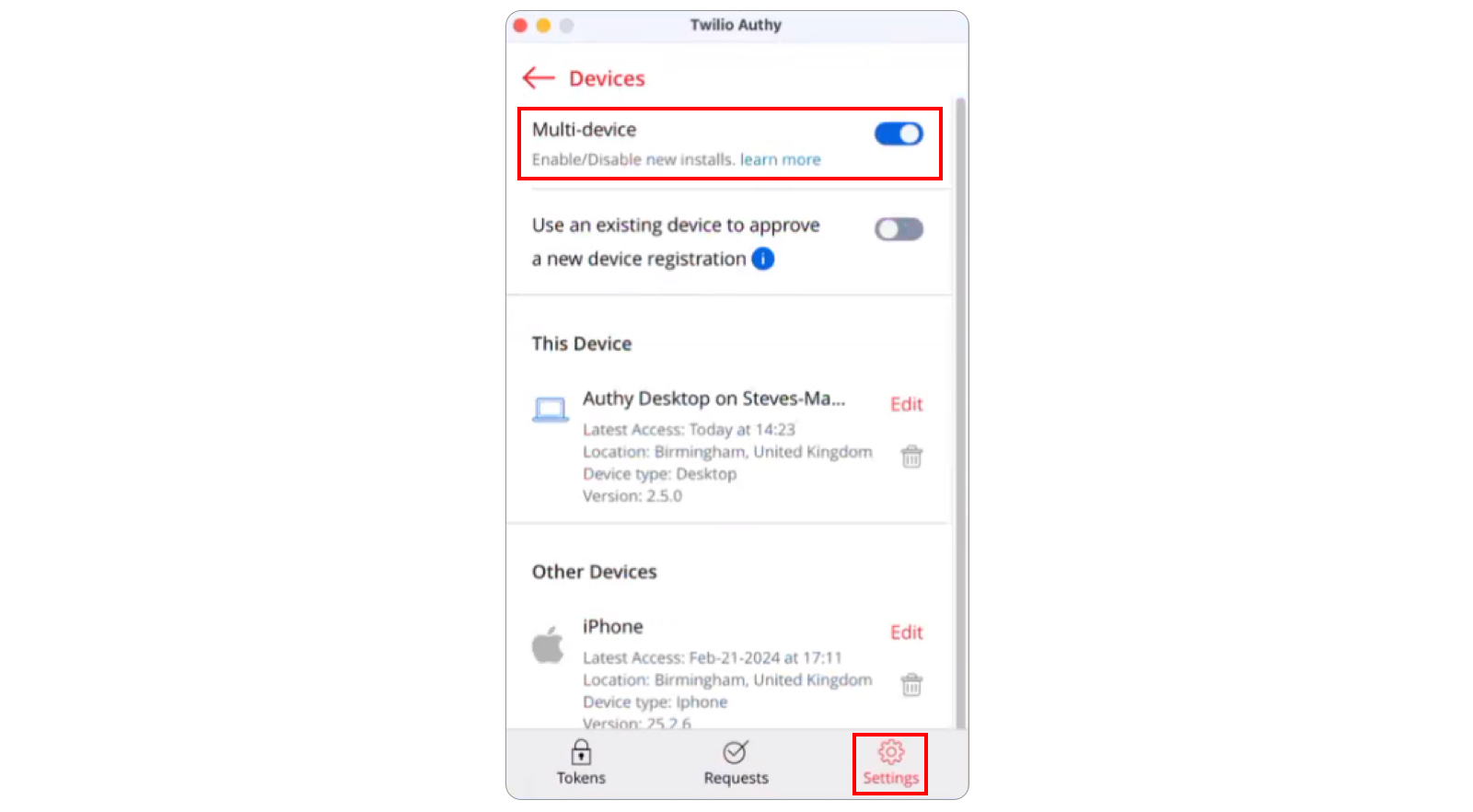
2. Download and register the Twilio Authy app on your phone
You'll need to download, install and register an app on your phone (available for iOS or Android) called Twilio Authy
Download for iOS (you'll leave this page)
Download for Android (you'll leave this page)
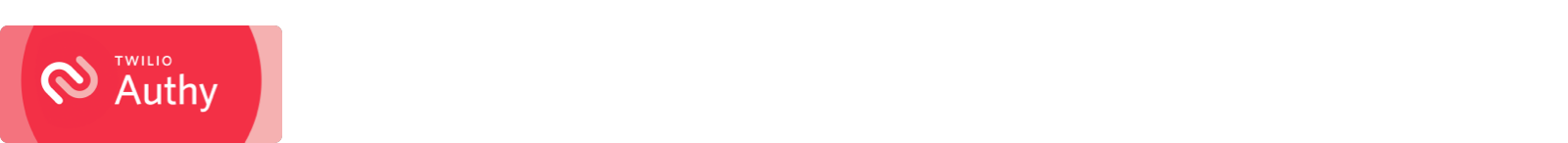
Open the mobile app and enter the country code of your mobile number
(start typing the country name to find your country)
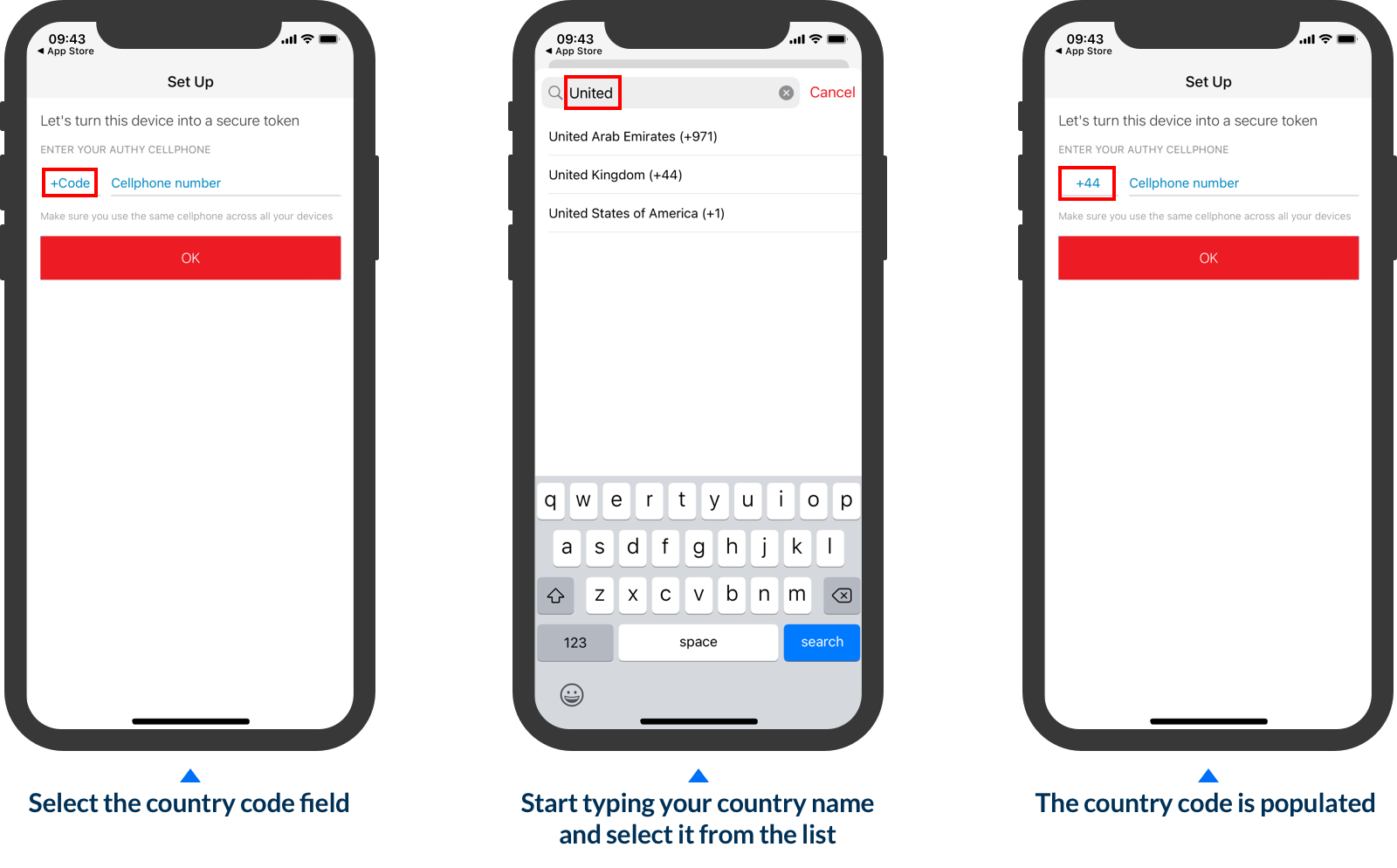
Enter your mobile number
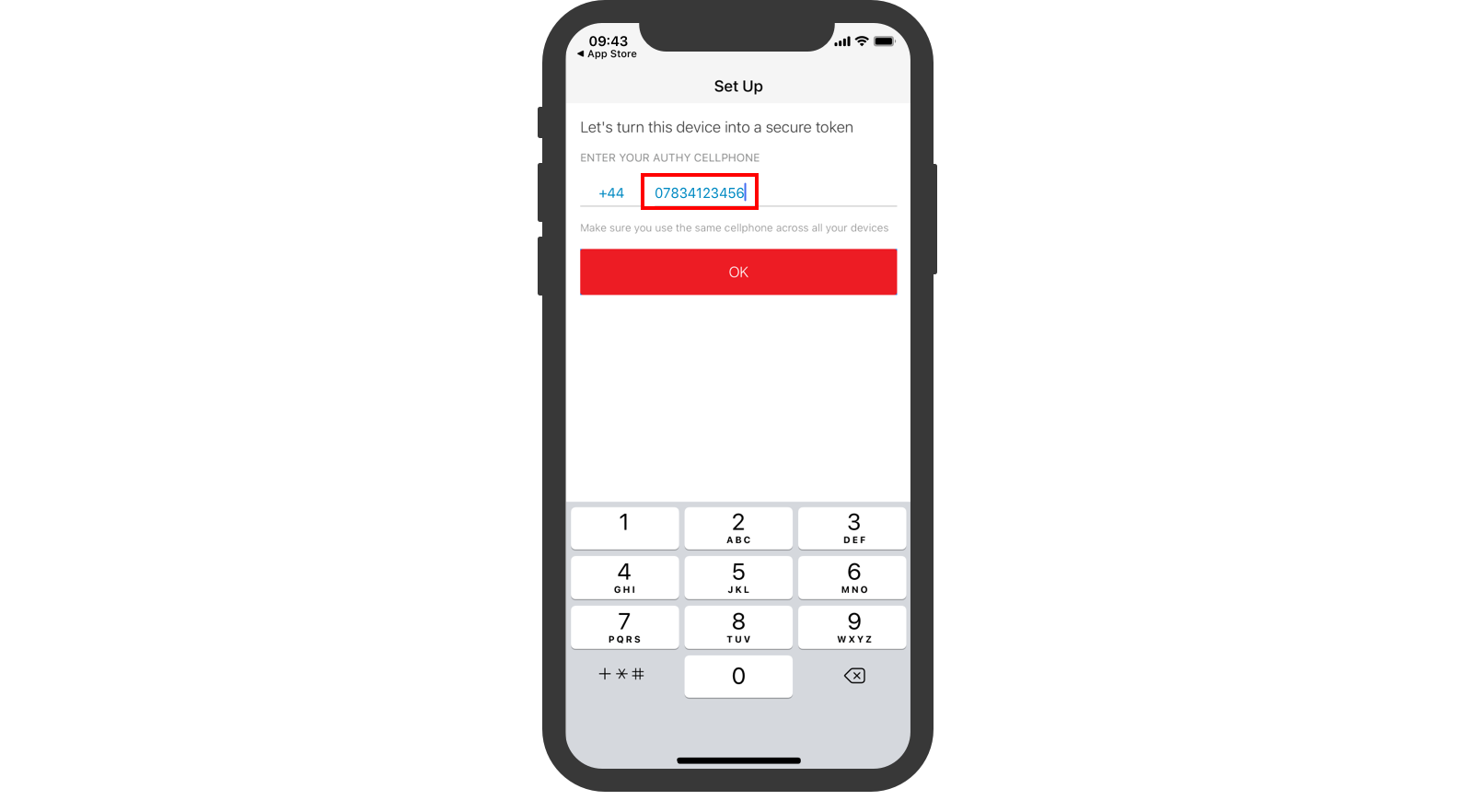
Request account verification by selecting "use existing device"
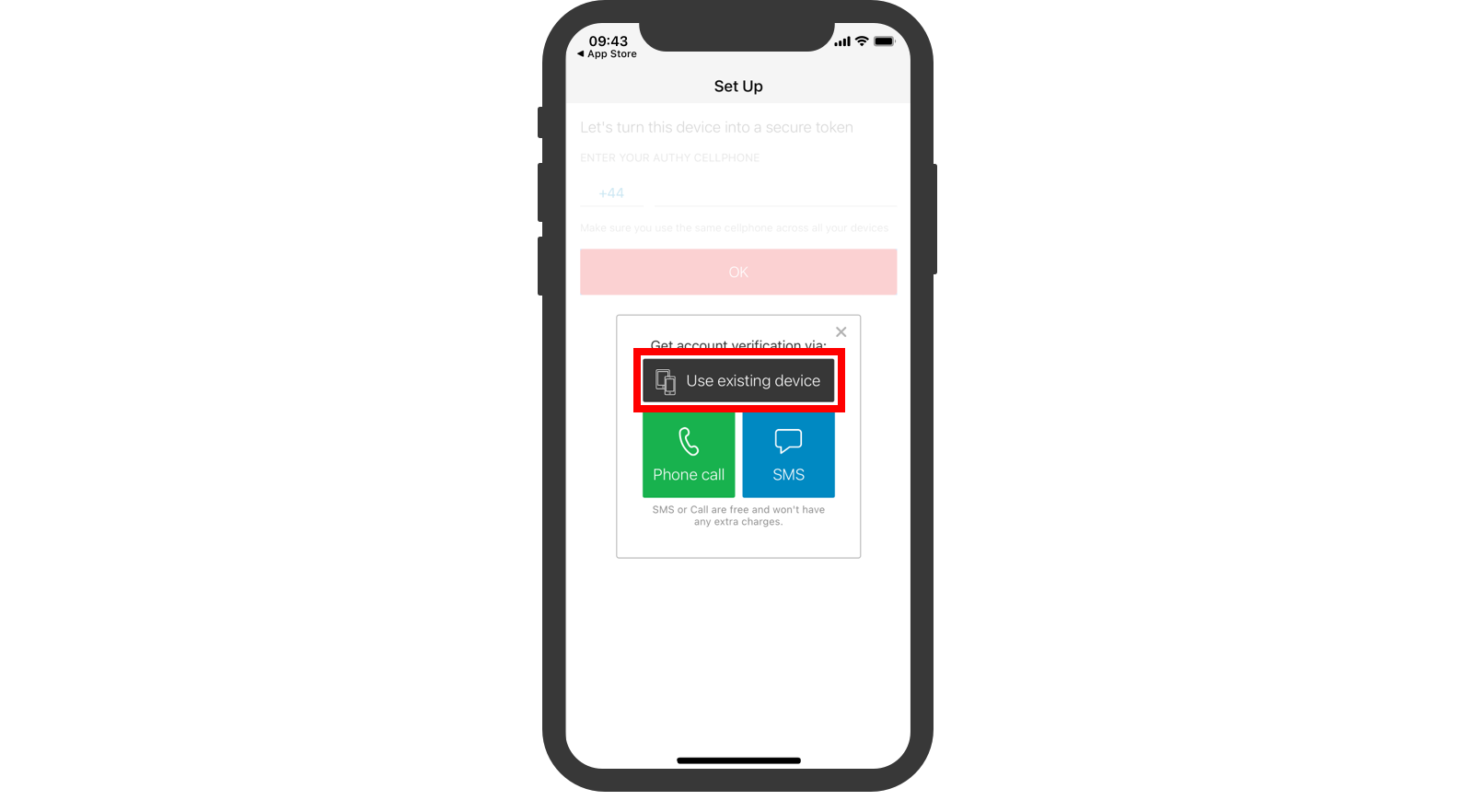
3. Confirm new device on Authy Desktop App
Open your Authy Desktop app, a notification will ask you to verify the addition of the new device. Tap “Accept”. When prompted to approve this decision, type “OK” in the entry field.
4. Confirm multi-device set-up is complete
Return to “Settings” on your Authy Desktop App and tap “Devices” again. You should now see two “trusted” devices connected.
Next time you are asked to authenticate using Authy (e.g. when signing in or approving payments), you'll receive a push notification to your mobile, where you can confirm the authentication request.
Updated 1 day ago
