Access groups allow a Customer to ensure certain users only have access to certain accounts and payees.
Admin and Admin+Approver users can create groups to define other users’ access to accounts and payees. Any user in a group will only have access to items in that group.
Users have to be in the same group as the accounts and payees they need access to. They can be in more than one group.
Users not in any group have access to everything the customer has.
Role permissions
Users have access to the items in a group they’re in under the same permissions as their role allows.
Example
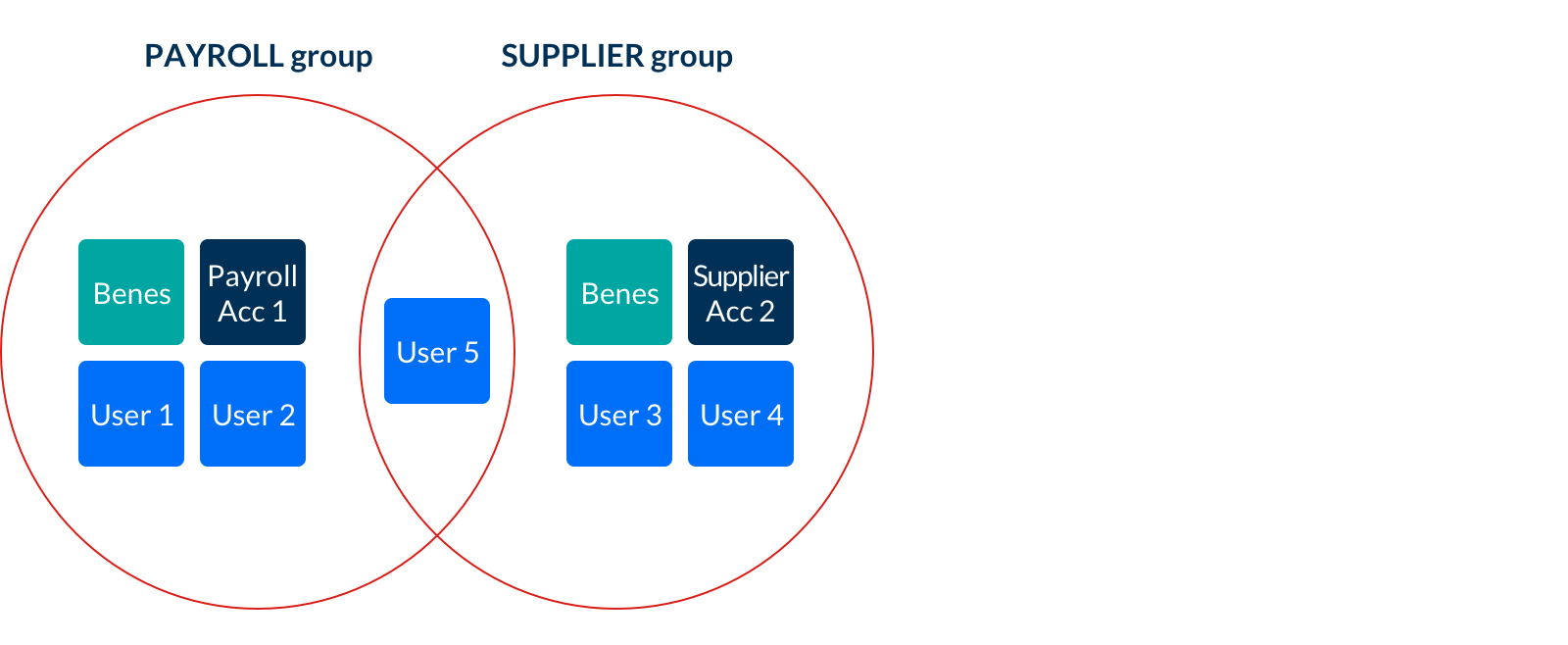
- This Customer has 2 accounts and 5 users.
- The customer has created 2 Access Groups: “Payroll” and “Supplier”.
- Users 1 and 2 operate the payroll for the business, so they are in the “Payroll” group.
- This group only has the payroll account (Acc 1) and associated payees in it.
- Users 3 and 4 operate the Supplier payments, so they are only in the “Supplier” group. This group only has the supplier account (Acc 2) and associated payees in it.
- User 5 works on payroll and supplier tasks, so is in both groups, and therefore has access to both the payroll and supplier accounts and the associated payees in both groups.
- When User 1 goes to make or approve a payroll payment, they’ll:
- Only be able to view the payroll account
- Only be able to select sending accounts that are in the payroll group
- Only be able to select payees that are in the payroll group - When they view payments or approvals in the Modulr portal, they’ll only see payments on accounts that are in their group.
How to turn Access Groups on
By default, the Access Groups feature will be switched off\*
You'll see the below screen if you navigate to Users → Access groups. If you feel the feature will be of benefit, contact Support and arrange for an introduction session and to turn the feature on.
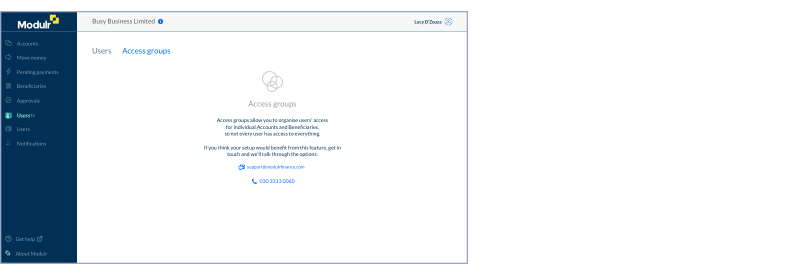
Sage Customers who had a custom user set up when they were migrated to Salary and Supplier Payments will have Access Groups ON, and the configuration matching their original set up.
A note on Admin users and access groups
Admin users (if Access Groups is turned on for the customer) have permissions to manage (create, edit, delete) Access Groups. Therefore, admin users can’t be in any user defined group, otherwise, they would only have access to managing that particular group, and wouldn’t be able to see/manage other groups.
