How do I delete an Access Group?
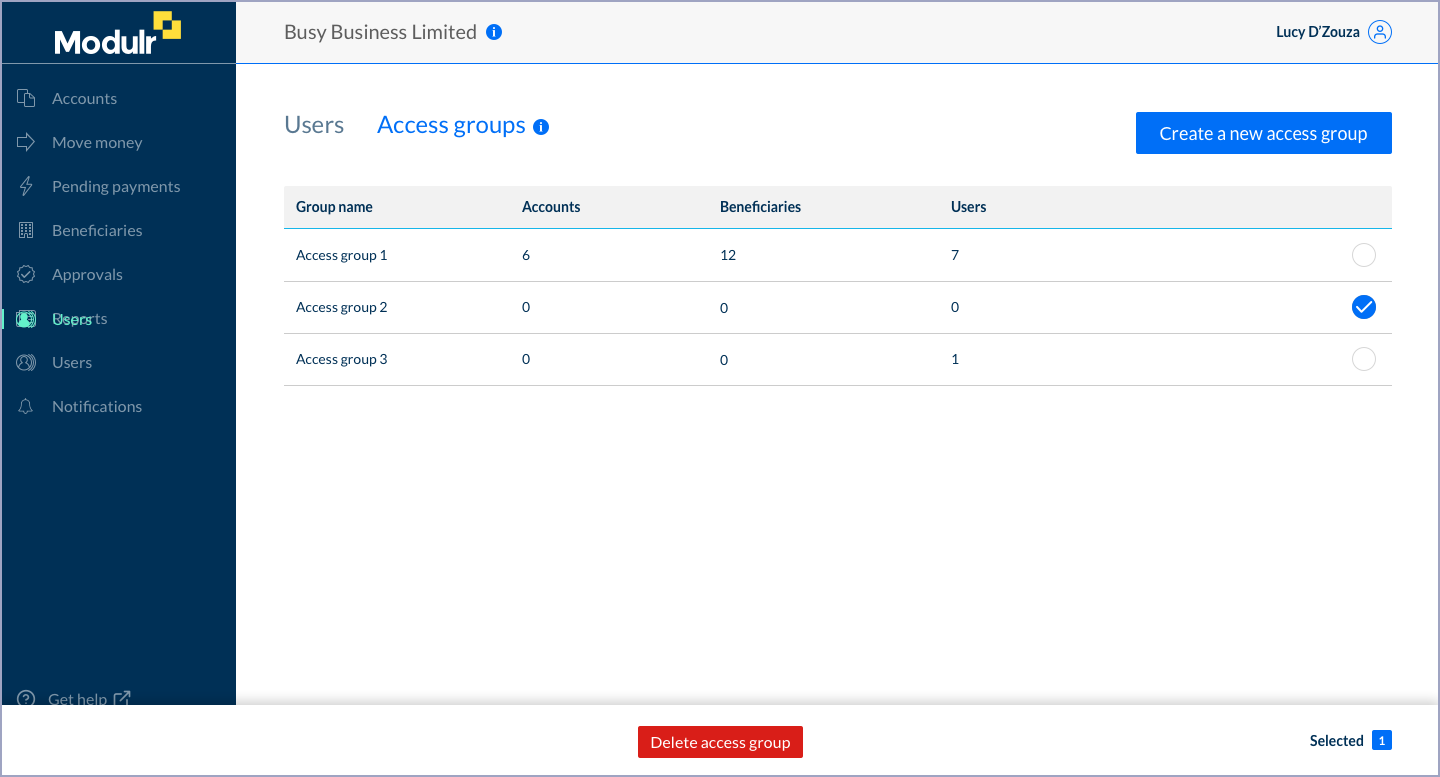
Deleting an Access Group
- Navigate to Users → Access Groups
- Select the checkbox on the right hand side of the row containing the Access Group or Groups you wish to delete
- Select 'Delete Access Group' in the action bar that appears at the bottom of the screen.
- Confirm on the pop up that appears.
A note on Deleting Access Groups
Deleting an Access Group only deletes the Group, not the individual items in the Group.
If, after deleting the Group, a User is not in any group, they go back to being able to see everything.
See also
How do I create an Access Group? →
How do I add Accounts to an Access Group? →
How do I add Beneficiaries to an Access Group? →
How do I add Users to an Access Group? →
How do I manage an Access Group's contents? →
Updated 8 months ago
