Making a batch payment with Xero
Batch payment Setup
To make a batch payment from Xero with Modulr, follow the steps below. This guide assumes you have:
- A Modulr account set up in Xero
- Have connected Modulr to your Xero access
- Set up your bills as you normally would in Xero. Multiple bills can be selected to pay as a batch.
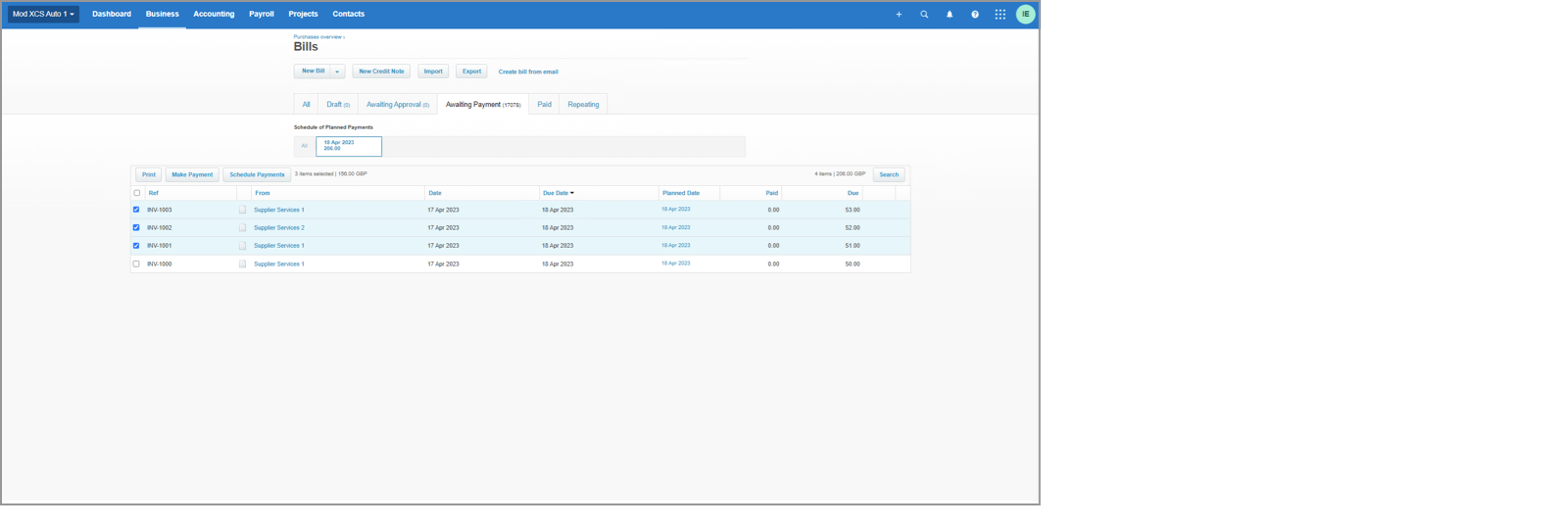
- Confirm the selection
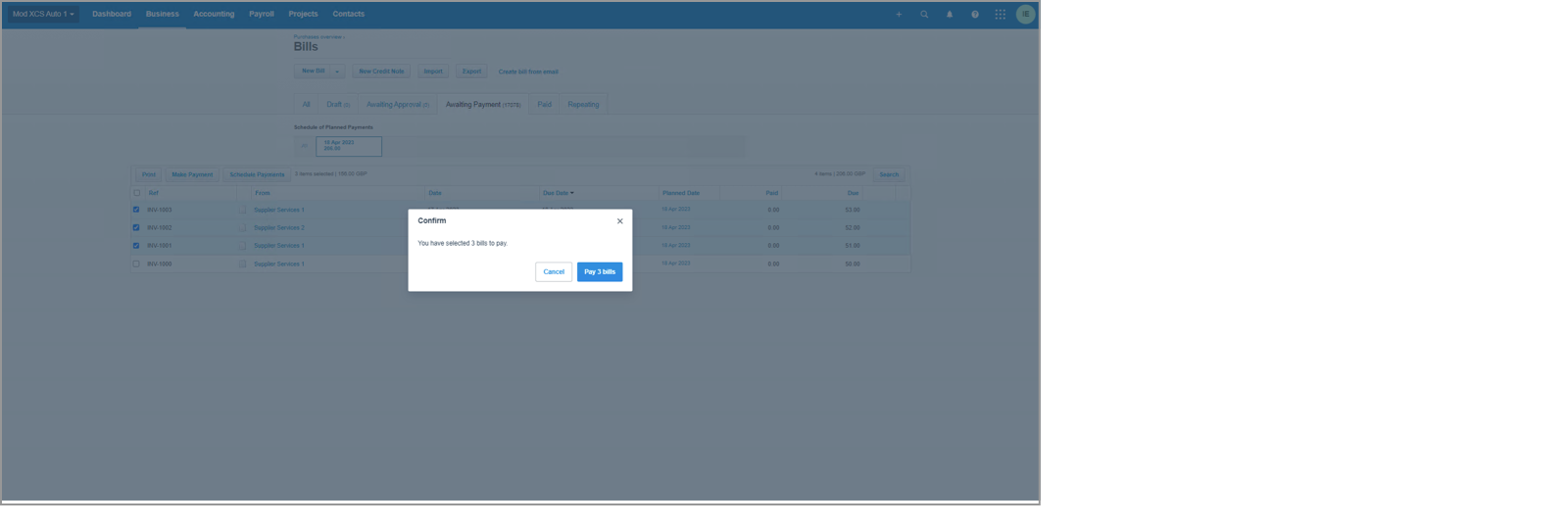
- The selected bills will appear ready to pay – Select 'Create payment'.
As a friendly tip, make sure you have entered a Reference for your (single/batch) payment, and it contains at least 6 characters. (See 'Payment reference' under Single Payment, or Batch/Consolidated Payments)
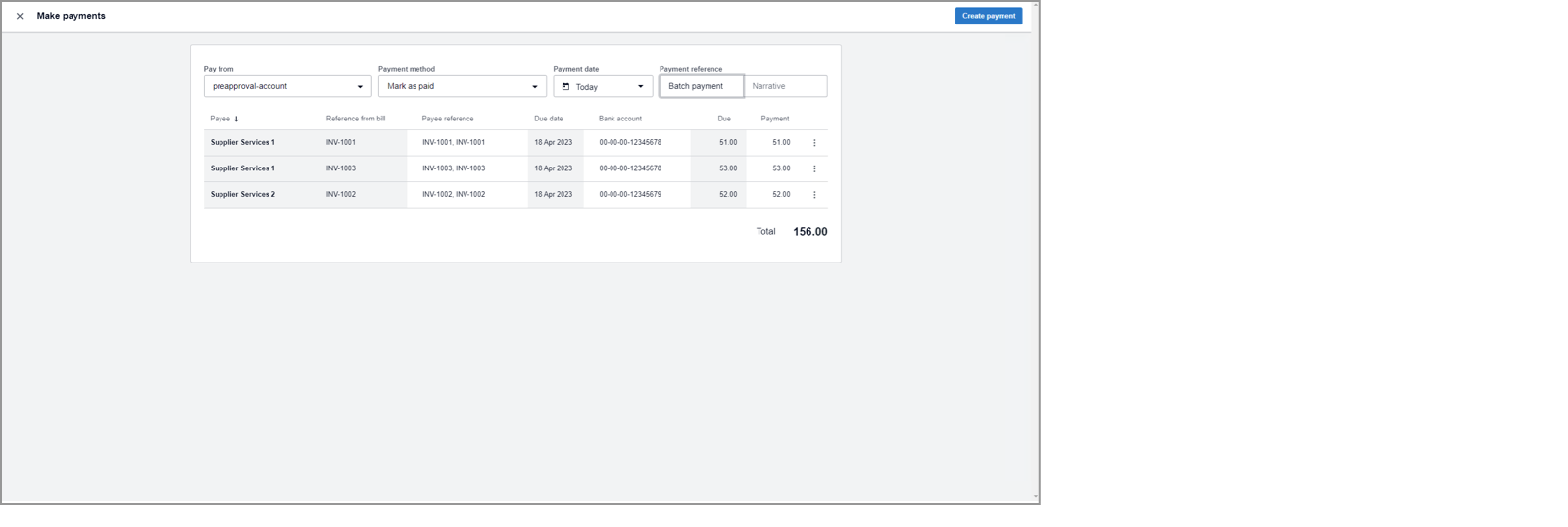
- You'll see a summary of the bills – Select 'Finish and view batch'
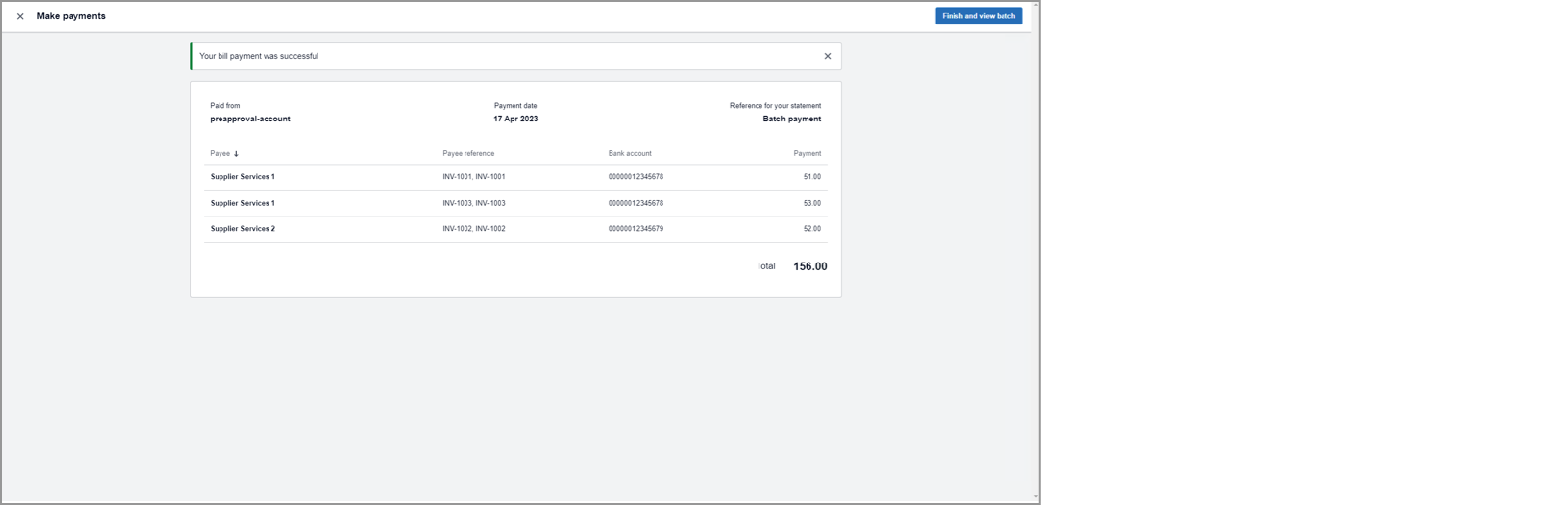
- You'll see the batch payment transaction completed.
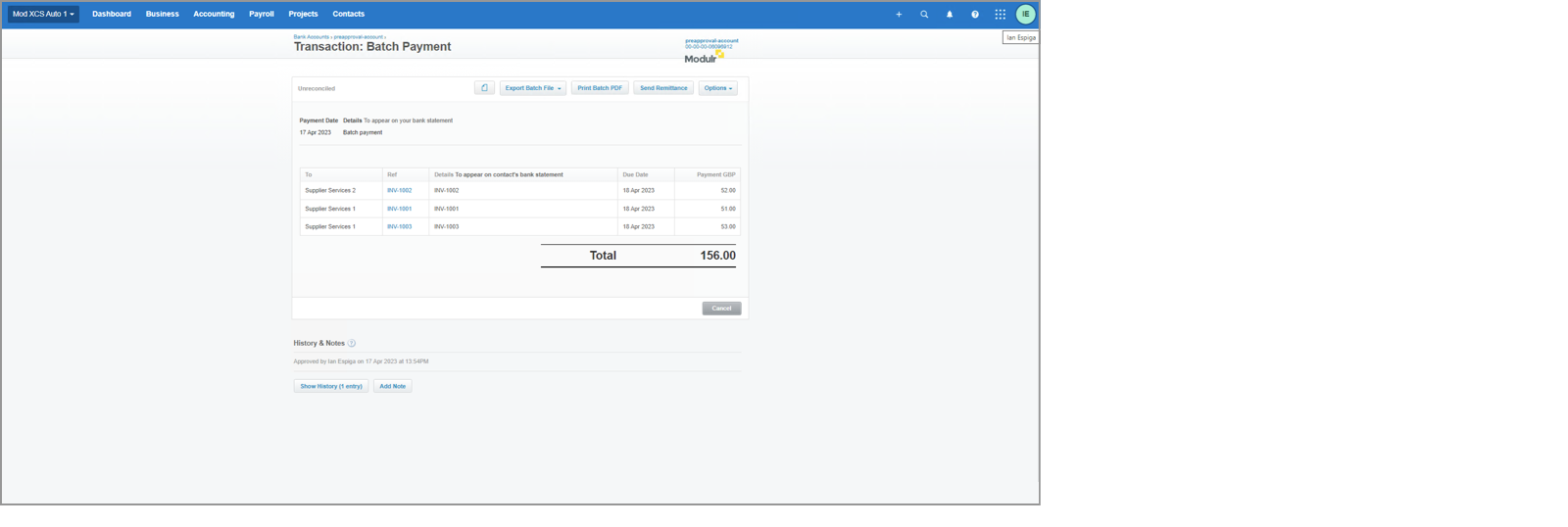
- Sign in to the Modulr Portal and navigate to Approvals in the side menu, then select the 'Batches' tab
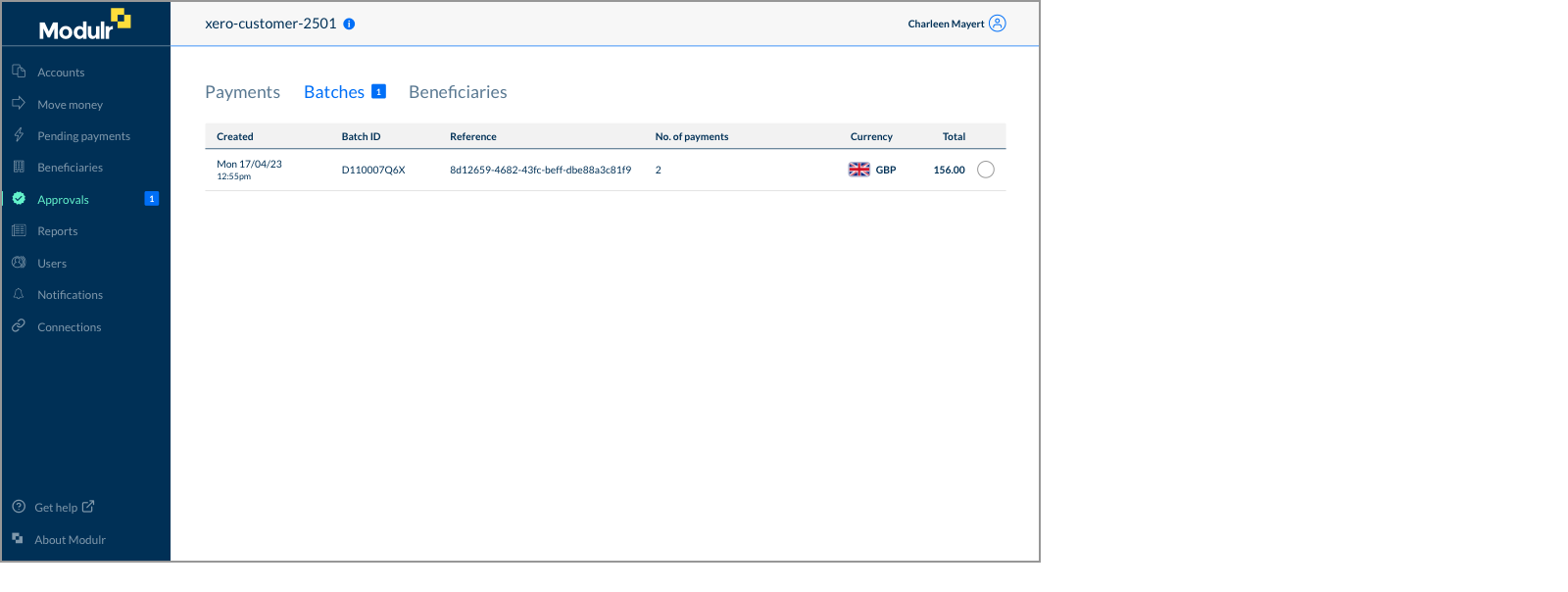
- Select the batch to approve (multiple batches may appear here, but you can only select one batch at a time) and select 'Approve' in the action bar at the bottom.
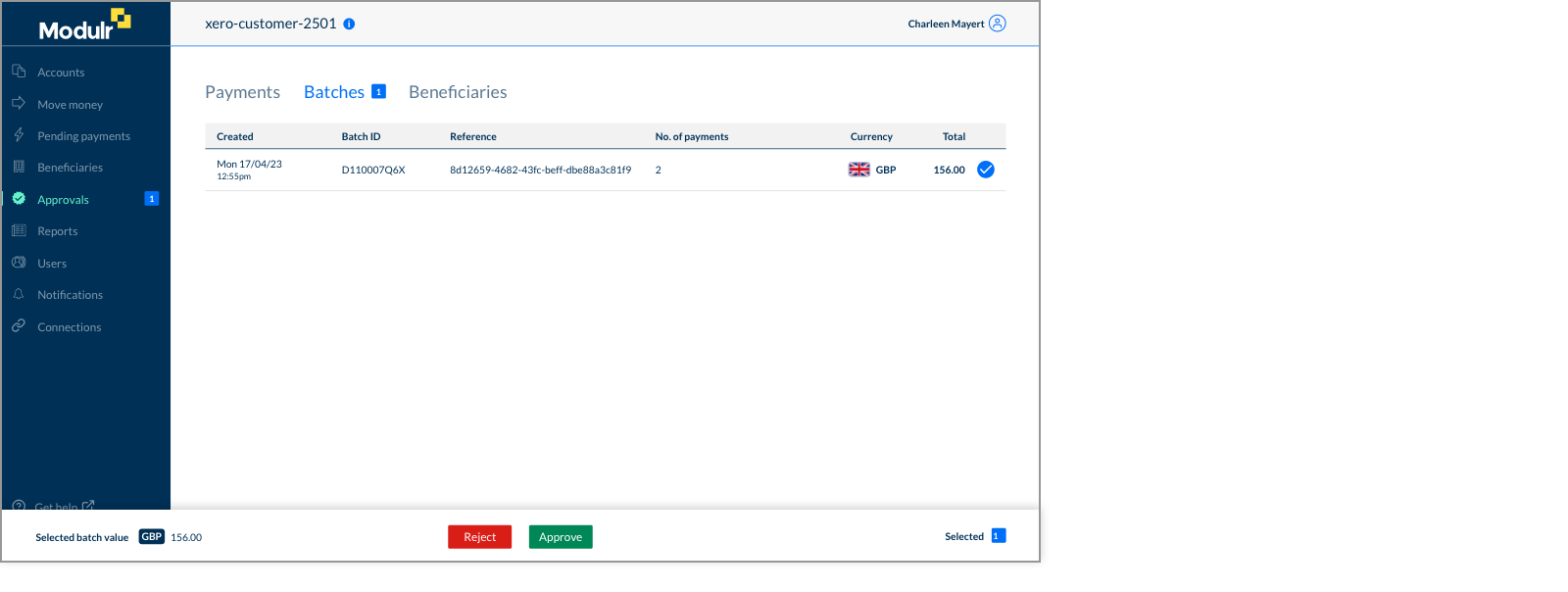
- Select 'Approve' on the Confirmation pop up – this will require an Authy authentication.
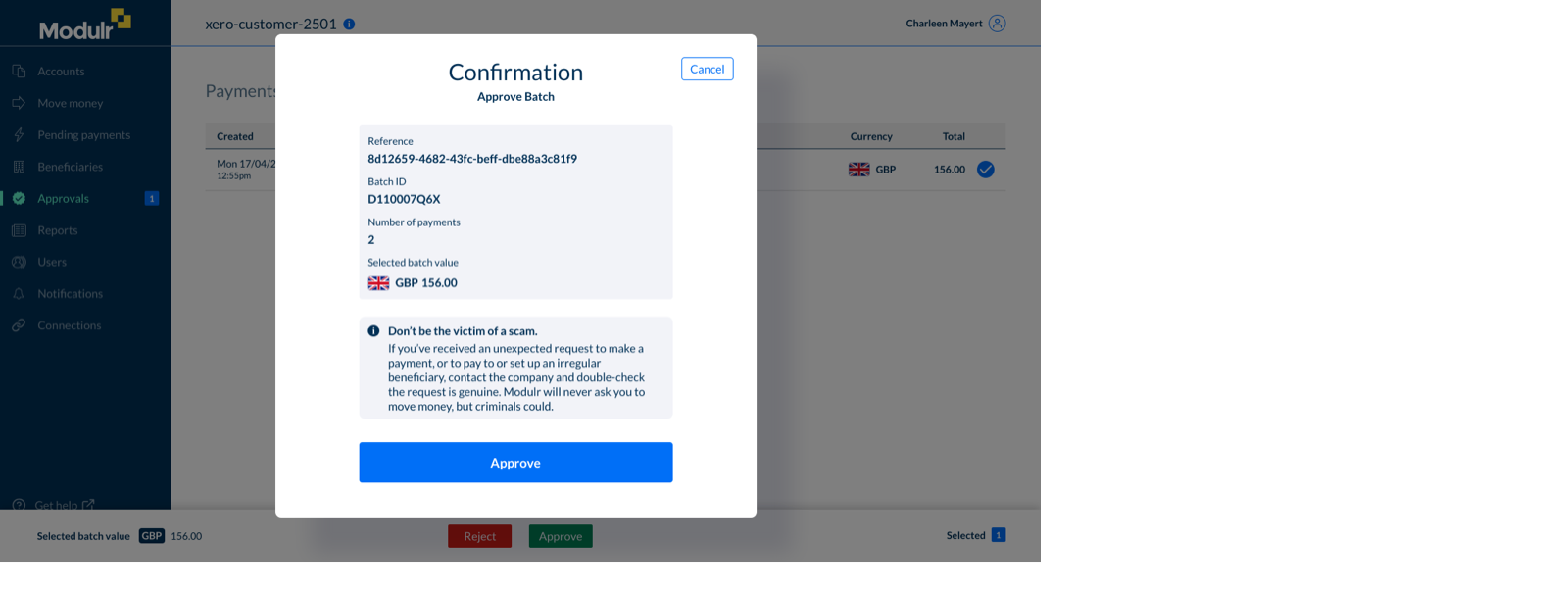
- The batch is approved and ready to send.
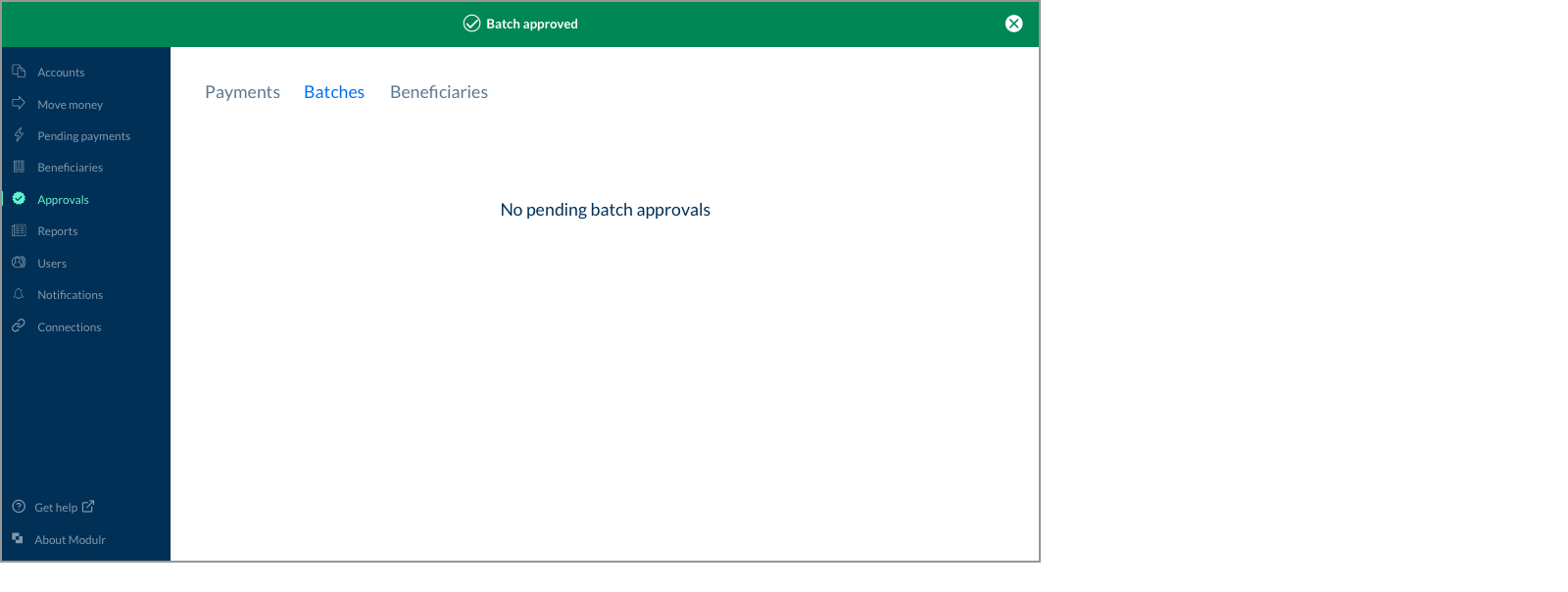
- If it is set to send immediately, not a date in the future, the transactions will appear in the account view. Payments to the same destination will consolidate into a single payment.
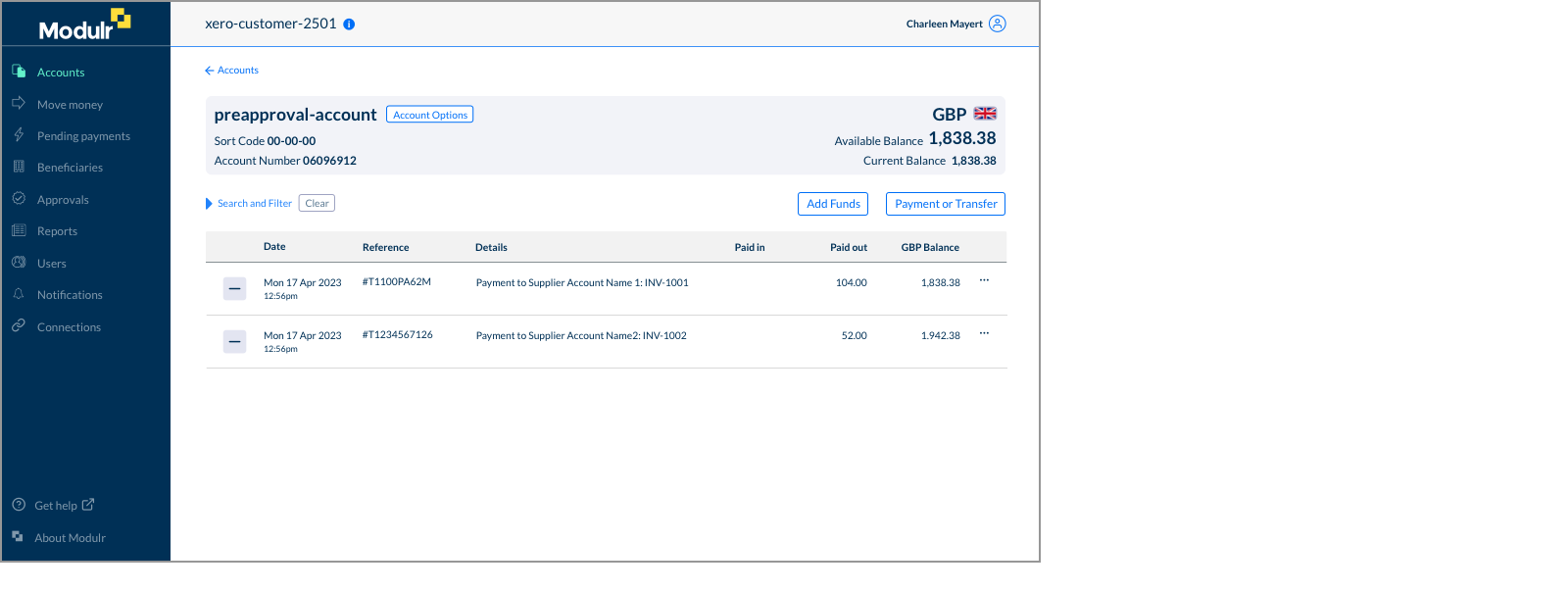
Payments in the batch with send dates in the future will display in Pending Payments until the date to send.
NOTE: From the 'Batches' tab in approvals, if you select the batch row, you'll see a detail view of all the payments within the batch. The whole batch can be approved from here as well by selecting 'Approve' in the top right of the detail view:
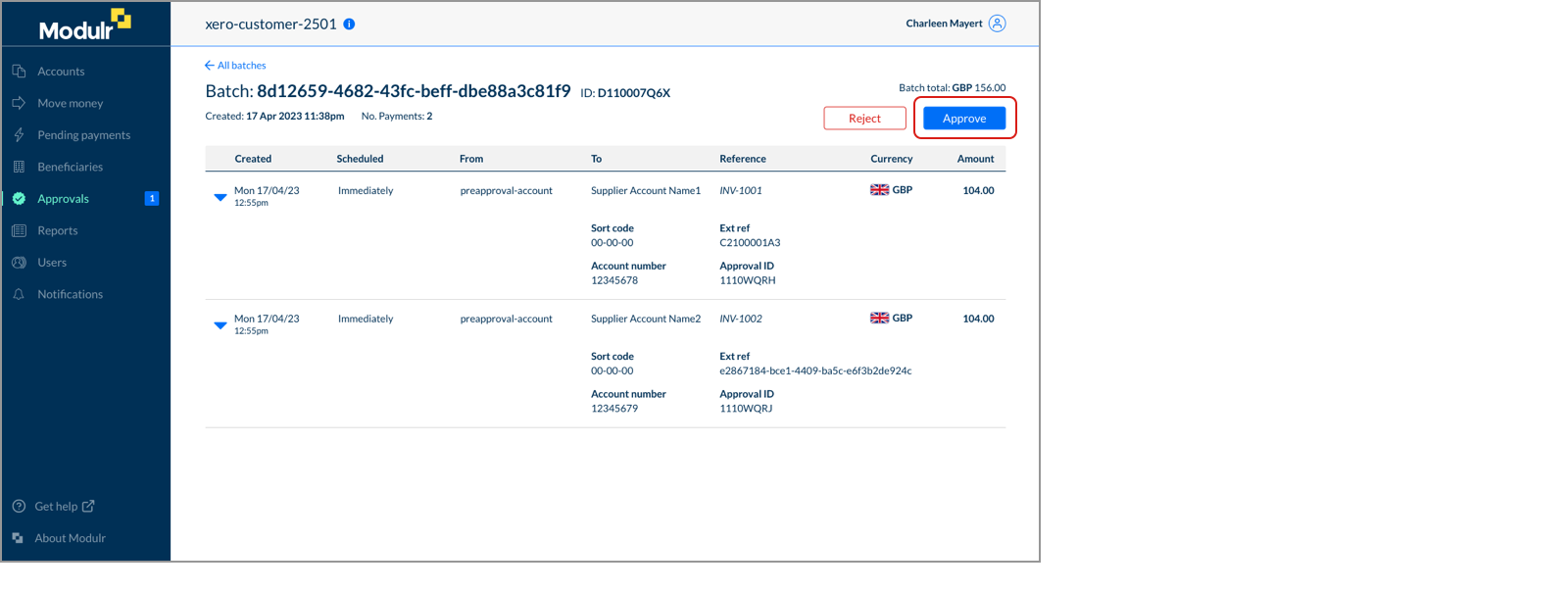
Reconciliation in Xero
- Back in Xero, you'll see the batch as 'Unreconciled'.
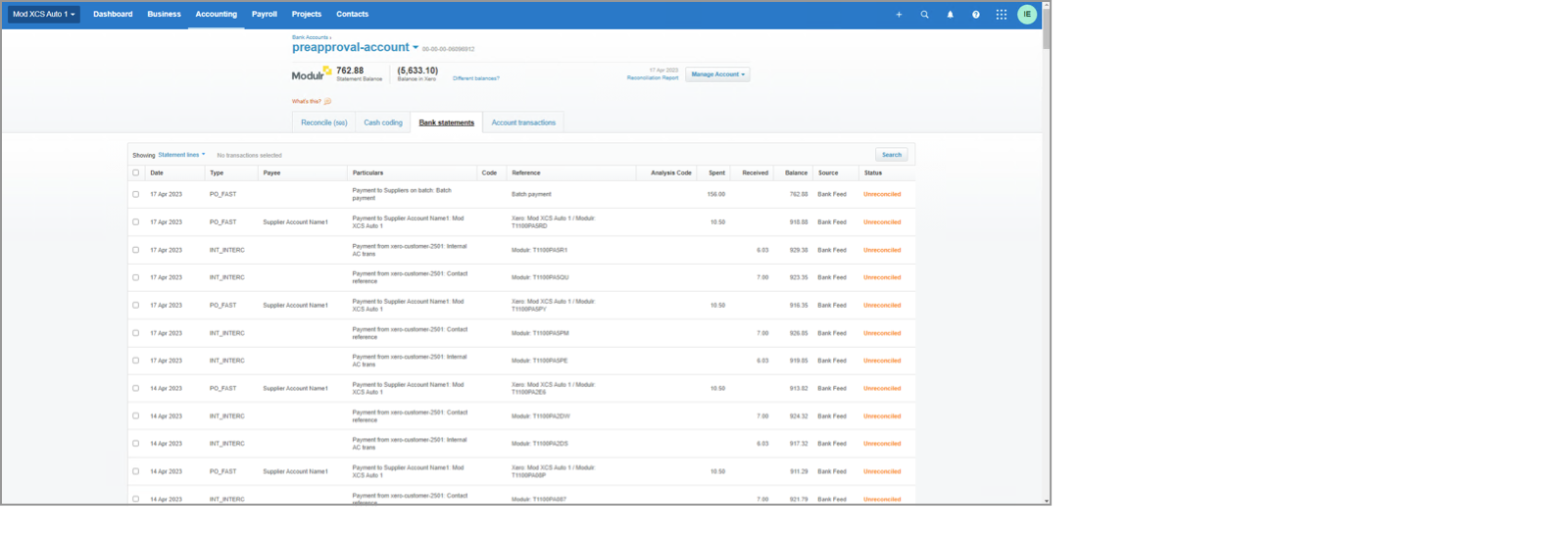
- Select the row, and select 'OK' to reconcile.
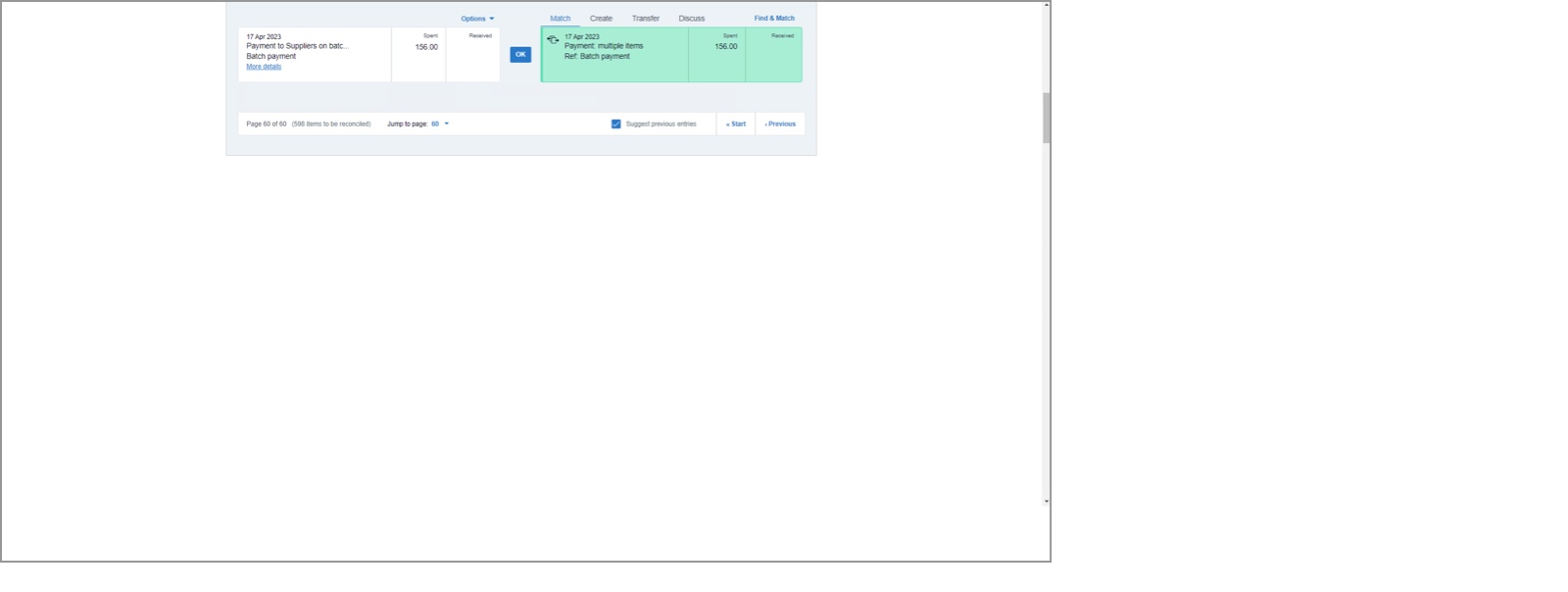
- The batch will show as 'Reconciled' on the statement, select to see the details.
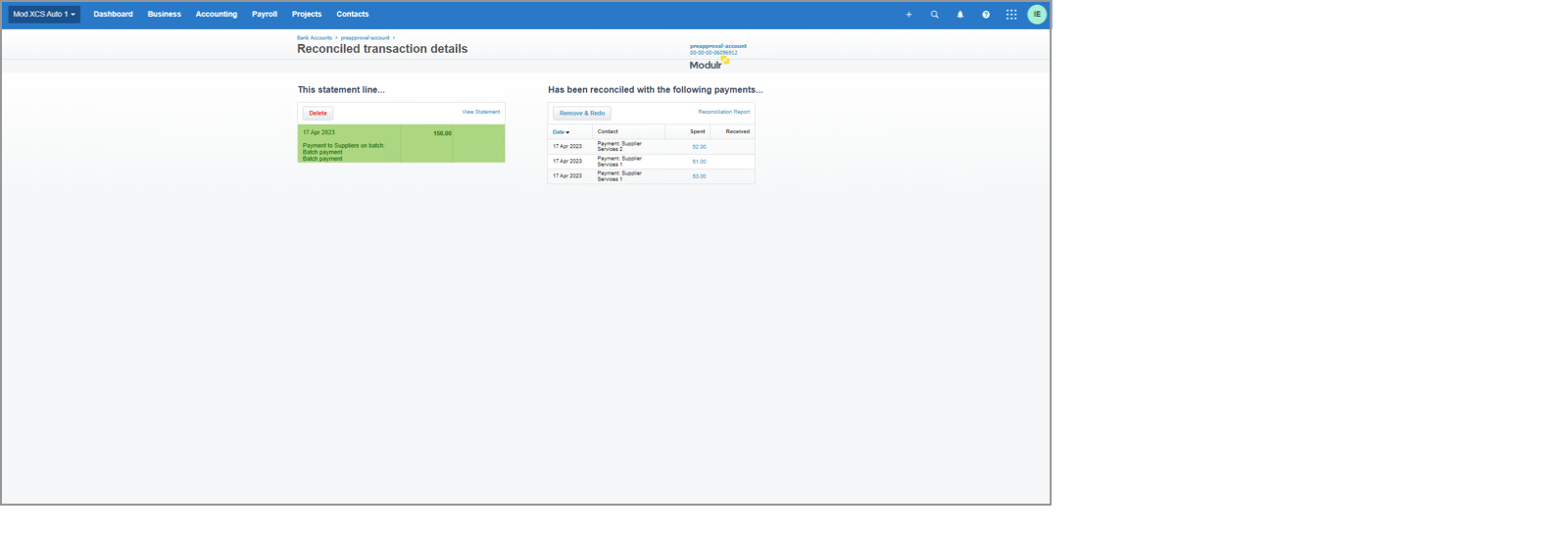
See also
Updated 5 months ago
