How do I create a Beneficiary?
Creating new Beneficiaries in the Modulr Portal can be done in a few simple steps outlined below.
Modulr only
What information do I need to create a Beneficiary?
- The Beneficiary name (max 18 characters)
- The sort code
- The account number
- A reference message (this appears on the Beneficiary’s statement)
How do I create a Beneficiary?
- Select ‘Beneficiaries’ in the side menu
- Select 'Create Beneficiary' above the table
- Complete the details in the form that’s displayed
- Select ‘Create’ to finish – you’ll be prompted for an Authy authentication on your phone
- The Beneficiary can be viewed in the ‘Unapproved’ tab on the Beneficiaries page until approved
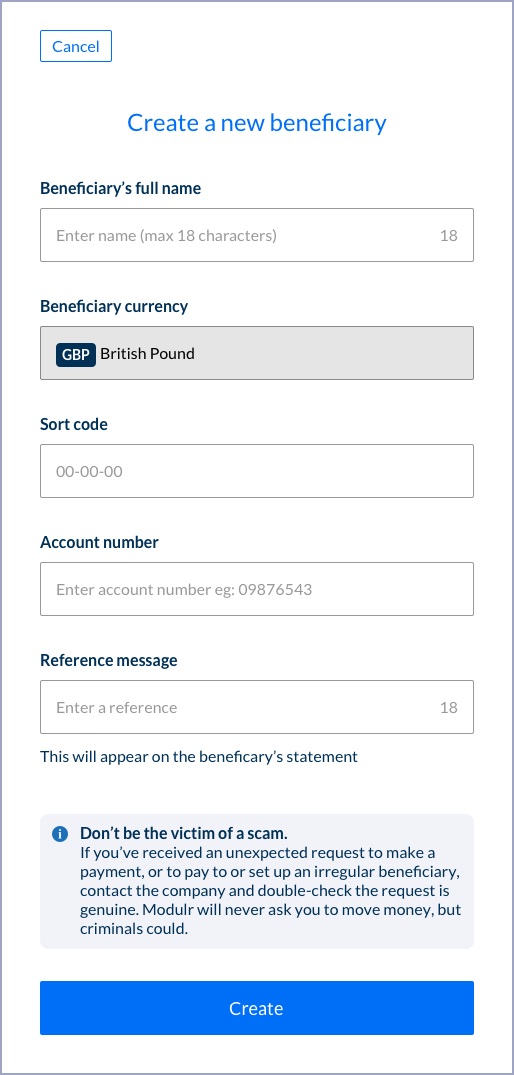
Don't be the victim of a scam!
If you’ve received an unexpected request to make a payment, or to pay to or set up an irregular beneficiary, contact the company and double-check the request is genuine. Modulr will never ask you to move money, but criminals could.
See also
How do I view my Beneficiaries? →
How do I approve or reject a payment or beneficiary? →
How do I delete a Beneficiary? →
Updated 5 months ago
