Users
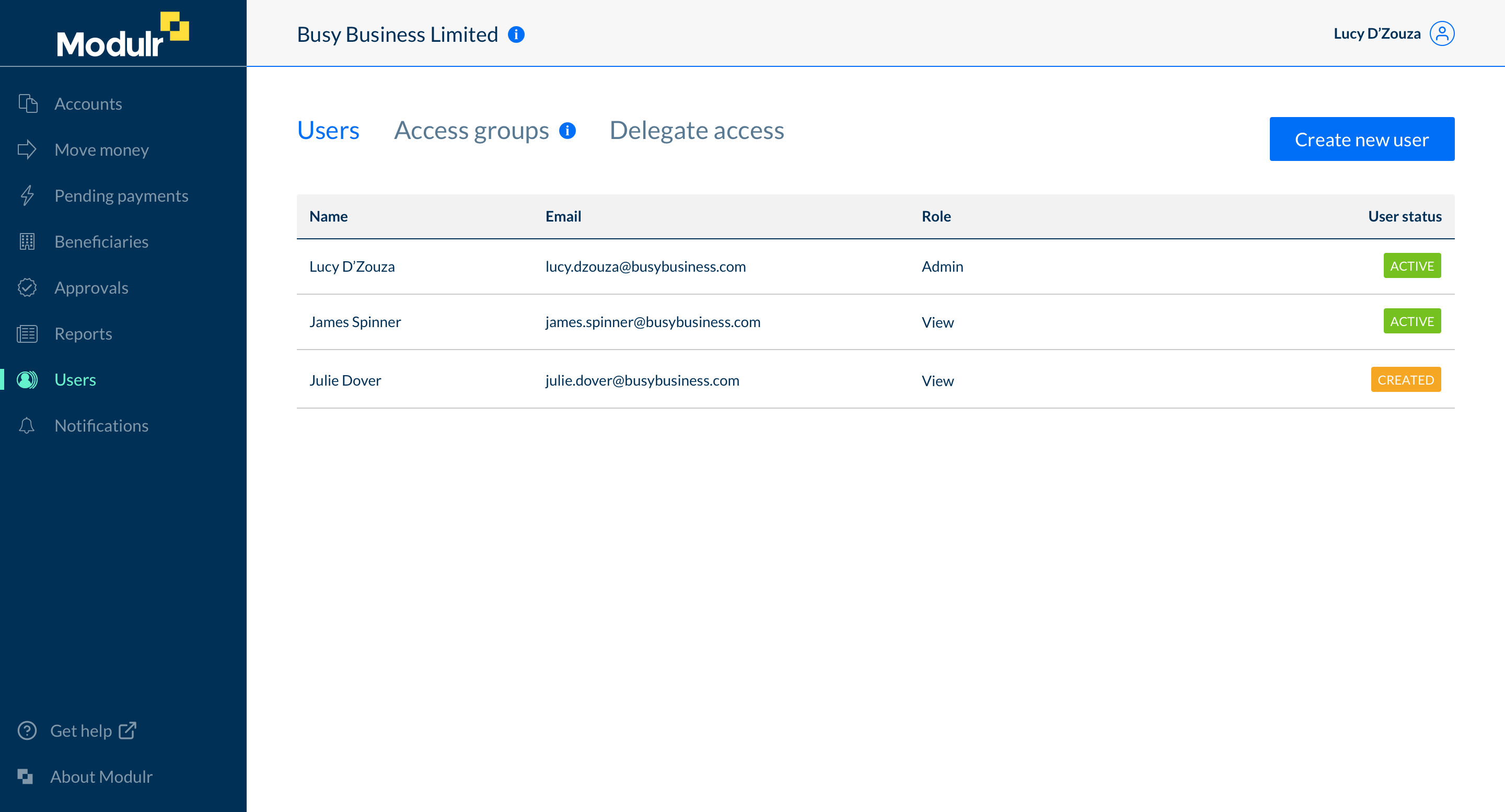
About managing users
You can give access to your accounts to additional users. When creating a new user, choose from a number of different levels of access (role) depending on what permissions you want to give them.
Any user with Admin permissions can manage users (create, edit and delete their details).
Admins can only create new users with the same or lower permissions as themselves. The first user set up after signup is of Admin level.
Delegate users
As a Delegate, you can manage the other users on your Delegate view. You won't be able to manage your customers’ users.
API users
The role permission details also apply to API users.
In this section
How do I create a user? →
What do the different user roles mean? →
How do I edit or delete a user? →
How do I view my user details if I’m not an Admin? →
How do I change my password? →
Updated 4 months ago
